HiFinance
5
SECTION
1.3.9I.3.2 - AMEND/UPDATE SHIPMENT
USAGE: To add a restore an existing Shipment so that it
can be modified and re-saved. The Shipment you choose must exist and be open.
If the Shipment has been updated (closed), it must be reversed first. (See SECTION 1.3.9I.3.4)
DISCUSSION: When you start the AMEND/UPDATE SHIPMENT
program, the computer will initially ask for a Shipment Number. You will be
presented with a screen displaying all the open Shipments. Typically, the
screen will appear as follows:
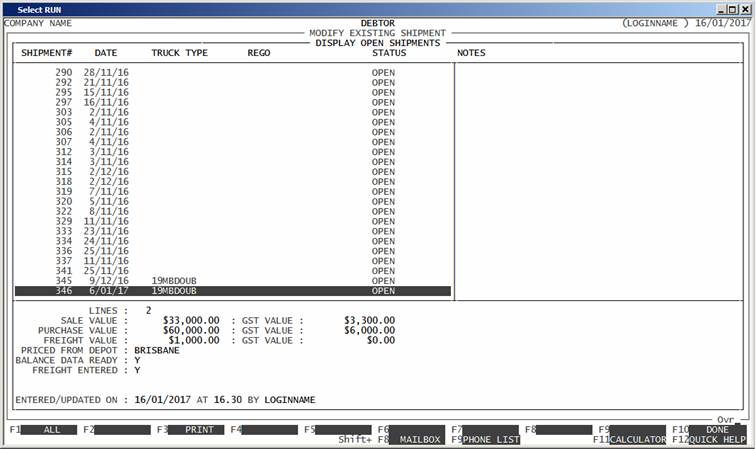
Note that only open Shipments are displayed. To
display all Shipments, press <F1>, however, you cannot choose
any line that is not labelled OPEN. Note also that you can use
<F3> to print the details of the
Shipment, in a tabular form. If this Shipment had been updated before, there
will be a transaction audit number. In this case, pressing <F8> will generate a RELATE report.
Scroll to the line you require and press <F10> or <Enter>. HiFinance will reload
the details for this Shipment. Ie you will be
returned to the last saved instance of that Shipment. From there you can
process the Shipment exactly the same way as in ADD SHIPMENT (see SECTION 1.3.9i.3.1).