HiFinance
5
SECTION
1.3.9I.3.4 - REVERSE SHIPMENT
USAGE: To reinstate a existing completed
Shipment so that it can be modified, cancelled or re-saved. The Shipment you
choose must exist and be complete. If the Shipment has not been updated (open),
it cannot be dealt with by this program. The main purpose of this function is
to take a Shipment which has wrong pricing, or other information, and reinstate
it so that the data can be fixed and the Shipment re-saved.
DISCUSSION: When you start the REVERSE SHIPMENT
program, the computer will initially ask for a Shipment Number. You will be
presented with a screen displaying all the completed Shipments (which have not
been deleted). Typically, the screen will appear as follows:
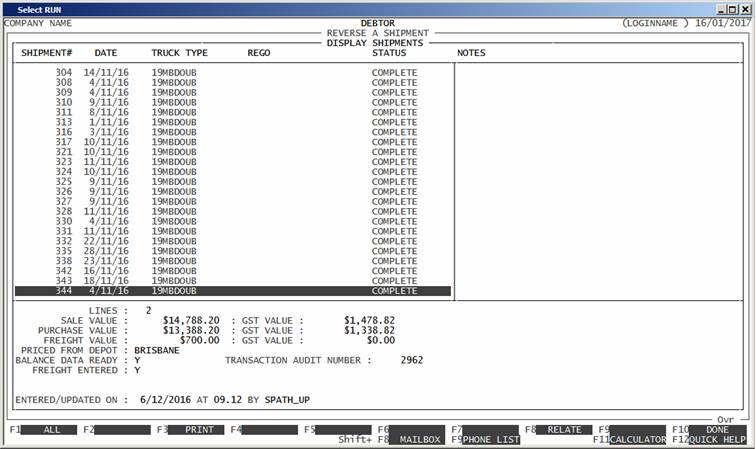
Note that only completed Shipments are displayed. To
display all Shipments, press <F1>, however, you cannot choose
any line that is not labelled COMPLETE. Note also that you can use
<F3> to print the details of the
Shipment, in a tabular form. There will be a transaction audit number. Pressing
<F8> will generate a RELATE report.
Note you cannot reverse a Shipment if any of the associated
Invoices or Purchases have been allocated to. In this
case, you will need to deallocate these transactions.
Scroll to the line you require and press <F10> or <Enter>. HiFinance will reverse
all the information associated with the update. This will credit all Invoices,
return any Purchases, reverse any entries in the General Ledger and reinstate any
Sales Orders. An attempt to remove any Purchase Orders will be made, but this
is not always successful.