HiFinance
4
SECTION
2.5.3 - MERGE CREDITORS
USAGE: To add merger 2 Creditors into one. This is
sometimes useful when you have accidentally created a Creditor twice. If you
have not posted to one of the records, you can simply delete it, however, if
you have posted to each of the Creditor record, deletion is not an option. HiFinance
will not let you delete a Creditor that has a balance or transactions. You can
use this program to merge all the information from one Creditor record into the
other. The code being merged from will be deleted from the system.
DISCUSSION: When you start this function, the computer will
initially ask for a Creditor code. Insert a code and press <Enter>. The Creditor code structure is defined in SECTION 2.
To return to the CREDITOR JOURNAL MAINTENANCE MENU, press <ESC>.
The first Creditor you enter will be the “from” account.
All transactions and balances will be removed from this account and the account
will be deleted.
Next, enter the “to” Creditor code. This second
Creditor will contain the totals and transactions from the first one and will
be the only one left when the process is complete.
The two Creditor codes entered must be different.
HiFinance will display the details of each of these
accounts. The screen will typically look as follows:
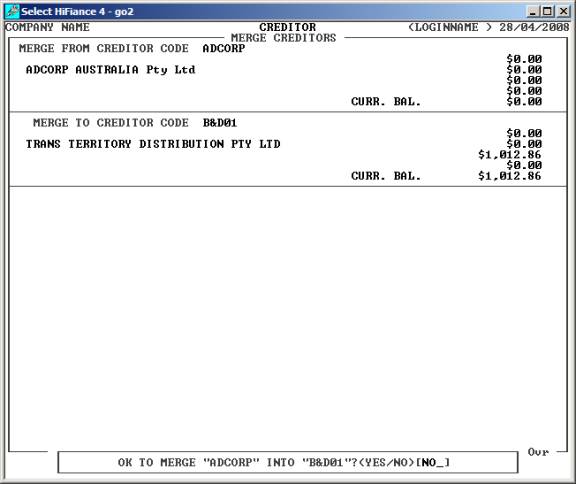
You will be asked to confirm your choice. You must
answer YES.
After that, HiFinance will start scanning all the
files in the system where Creditors exist. When complete, you will be returned
to the first Creditor code entry area where you may either enter another
Creditor to merge, or press <ESC> to return to the CREDITOR
UTILITIES MENU.