Total
Legal Accounting 3
SECTION
7.2.1.5.6 - INVESTOR TYPES UTILITIES
USAGE: This program allows you to
change General parameter that pertain to the Investor Types master-file.
DISCUSSION: When
you start the INVESTOR TYPES UTILITIES
program, the following screen will appear:
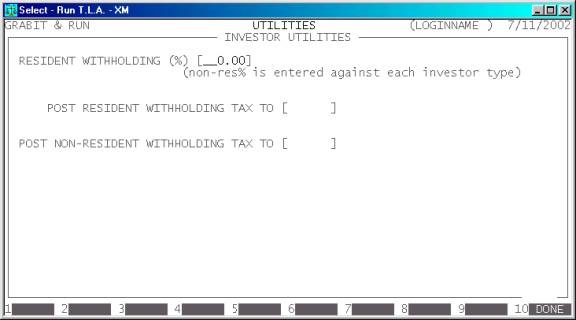
The fields available are:
RESIDENT WITHHOLDING % This field defines the percentage withholding tax
applicable to all investor types that correspond to residents. The non-resident
tax is entered against each applicable Investor Type.
POST RESIDENT WITHHOLDING
TAX TO When entering a MORTGAGE TRANSFER (see
SECTION 2.3.1) any withholding applicable to
residents, is posted to a special Trust File. Enter the Client/Trust account
number here.
POST NON-RESIDENT
WITHHOLDING TAX TO When entering a MORTGAGE
TRANSFER (see SECTION 2.3.1) any withholding
applicable to non-residents, is posted to a special Trust File. Enter the
Client/Trust account number here.
At each point when answering
the above questions, you can press <ESC> and the program will reset
and return you to the INVESTOR TYPES
MENU.
When you have finished entering your changes, press
<F10> and T.L.A. will save your changes after checking for any
inconsistencies and confirming your request. Your changes will be saved to disk,
over-writing any previously stored information.