Total
Legal Accounting 3
SECTION
1.3.2.3 - DISBURSEMENTS
USAGE: To enter Client Disbursements, i.e. payments made
on behalf of a Client, to be billed later.
DISCUSSION: As you proceed with a file, there will be charges
that you pay on behalf of your Client (other than those made via Trust Cheques
(see SECTION 1.3.1.2). These might include
courier fees, photocopying charges and other incidental costs (other than
time). This program allows you to assign these costs to the Client’s file. You
may then bill then along with any time or other fees when the file is finally
costed. Often the fees entered correspond to one of your Creditors. T.L.A.
allows you to enter the Creditor code and associated information and it then
automatically posts the Purchase to the Creditor’s file and General Ledger.
This saves having to enter two separate parts of the system. It also links the
transactions (Client and Creditor) so that they can be reported on together, if
required.
When you start the DISBURSEMENTS program,
T.L.A. initially asks you for a Client code. If you cannot remember the file
number, press <F9> to initiate a search. T.L.A. will check that the code does not refer
to a file that is closed.
Typically, the screen will now look like this:
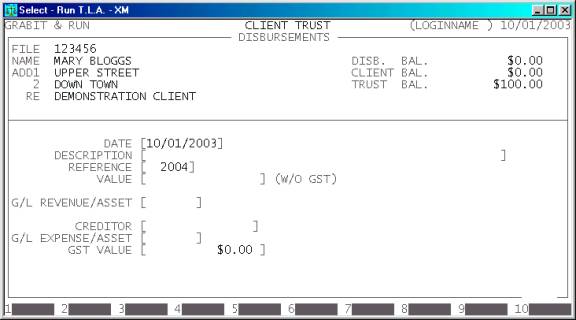
The file will be displayed with its corresponding Name,
Address and Matter Re. Also the current Disbursement, Client and Trust balances
are displayed on the left of the screen.
Next you must enter the details of the transaction.
There are several fields to enter:
Name Comments
DATE This field
defaults to today’s date (as per the date at the top right-hand-corner of your
screen). You may change it to any valid date within the calendar (as defined in
SECTION 7.1.6.) This is the date the transaction
was received by you.
DESCRIPTION Here you enter the details of the transaction, eg. COURIER FEES.
REFERENCE This field will default to
the last reference number you entered, plus one. Depending on your settings in SYSTEM
DEFAULTS (see SECTION 7.1.2) you may be able
to change it to a different, non-zero value. The largest value available is 999999.
VALUE This is the value of the Disbursement. This amount
can be negative if you are reversing a previously incorrect entry. It
represents the full value of the amount that will be recovered from the Client.
The amount should be entered ex-GST. This is because GST will be charged
when the File-bill is entered.
G/L REVENUE/ASSET Here you
must enter the General Ledger account you wish T.L.A. to post the VALUE to. It must be a Revenue or an Asset account.
CREDITOR If you wish to post the
transaction to the Creditor sub-system, you should enter a Creditor code here.
A typically scenario would be: you receive a bill from a courier company for
transport of documents; you would post the value of the bill (less GST) to the
Client’s file and you would also wish to create a Purchase in the Creditor’s
file (assuming the courier is one of your creditors. You may leave this field
blank, if there is no Creditor associated with the transaction. If you do not
remember the Creditor’s code, press <F9> to initiate a search.
G/L EXPENSE/ASSET Here you must enter the
General Ledger account you wish T.L.A. to post the Purchase value (less GST)
to. It must be an Expense or a Liability account. This field is skipped if
there is no Creditor entered.
GST VALUE This is the amount of GST
billed to you by the Creditor. This field is skipped if there is no Creditor
entered.
At each point, you may cancel the DISBURSEMENT
by pressing <ESC>. However, it is possible to
return to a specific field by using <CsrUp> or <F8>.
At the end of the DISBURSEMENT you will be asked to confirm the update. This is the
point of no return. Once you answer Y, T.L.A. will update all the relevant files. Up
to this point you can cancel or modify the details. After you have updated the DISBURSEMENT, you can only remove it by
entering a negative DISBURSEMENT i.e. the same entry but with a negative
value.
Files updated by the Disbursement program:
Client/Trust
master-file: The Client’s
Disbursement balance is updated with the value (ex-GST) of the transaction.
Client/Trust
transaction file: A transaction is
entered with the details of the transaction.
Creditor
master-file: If you have entered a
Creditor code, the balance of the Creditor will be updated by the total
transaction value (inc-GST).
Creditor
transaction-file: A Purchase
transaction will be created with the details of the Disbursement. The
their-reference number field will contain the Client’s file number.
General
Ledger master-file: Two, four or five
accounts are updated by this transaction type. Initially, the asset/revenue
account will be posted to and the corresponding entry will be made to then
Disbursement Ledger account. Then, if a Creditor code was entered, T.L.A. will
update the Trade Creditor account with the full value of the transaction, the
relevant expense/liability account with the ex-GST value and the GST account
with the value of the GST (if the GST value is not zero).
General
Ledger transaction file: A
transaction is entered with the details of the transaction for each General
Ledger account updated.
Audit
transaction-file: Each
transaction creates a line in the Audit file, which can then be printed in the AUDIT
TRAIL.