HiFinance
5
SECTION 7.2.4.2 - SOURCE
COSTS
Every Job Cost transaction must be associated with a
Source Cost. This puts the Job into a reporting group. The reports menu can then
isolate or sort by Source Cost code when printing transactions. Also, HiFinance
maintains totals by Source Cost, which can be viewed and reported.
The SOURCE
COST MENU is accessed as item 2 from the JOB COST TABLE MAINTENANCE MENU. On
selecting this function, the following will be displayed:
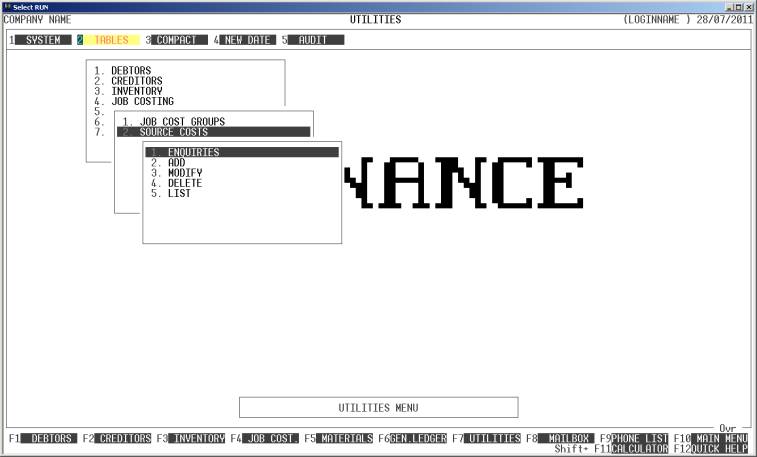
To
return to the JOB COST TABLES MENU,
press <ESC>.
Fields available on the JOB COST GROUPS file.
Name Comments
SOURCE COST CODE This is the Source Cost's code. This is the code by
which the Source Cost will be referenced throughout HiFinance. It is up to 15
characters long. The code may be any alphanumeric sequence (without embedded
spaces). . and - are acceptable characters. To make the codes easier to remember, it is
usually an abbreviation of the Source Cost's name, eg. MATERIALS, TIME, etc. Alternatively, it
might be a number starting from 1. When using an all-numeric
codes take care to make all the codes the same length or they will not sort as
expected. (See APPENDIX
A.)
DESCRIPTION The full name of the Source Cost, eg. HARDWARE ITEMS. It may be up to 50 characters long. This field
must not be left blank.
PERIOD PURCHSES This is the total of all the purchases, split up by
period, for all the Jobs in this group. These fields are accessible by printing
the enquiry screen (see SECTION 7.2.4.1).
INCLUDE QTY’S This is a flag that tells HiFinance if you wish to include
quantities purchased when purchasing through Creditors.
TOTAL PURCHASES This is the total of all the purchase of all the
Jobs in this Source.
ITEMS IN GROUP This displays the number of Job records in this
group. It is a calculated field and is recomputed each time you enquire on the
Job Cost Group record. The sum includes all job records including the header
and sub-job classes.
MODIFIED ON/AT/BY This displays the last time this record was
modified. It is stamped with the date, time and the usercode of person who did the modification.