HiFinance
5
SECTION 7.2.1.5I - WHITECARD
TRANSLATION TABLE MENU
This menu only appears if you have the option
enabled. WhiteCard refers to a version of OPT. Cards are normally in the range
of 1 to 500 and the file that is imported is very stylized. Here you can setup
a table of codes and which debtor they translate to. If the card is not on the
list, the import will fail. (See SECTION 1.3.8I.5 - IMPORT WHITECARD TRANSACTIONS)
The WHITECARD
TRANSLATION MENU is accessed as item 5 from the DEBTOR TABLE MAINTENANCE MENU. On
selecting this function, the following will be displayed:
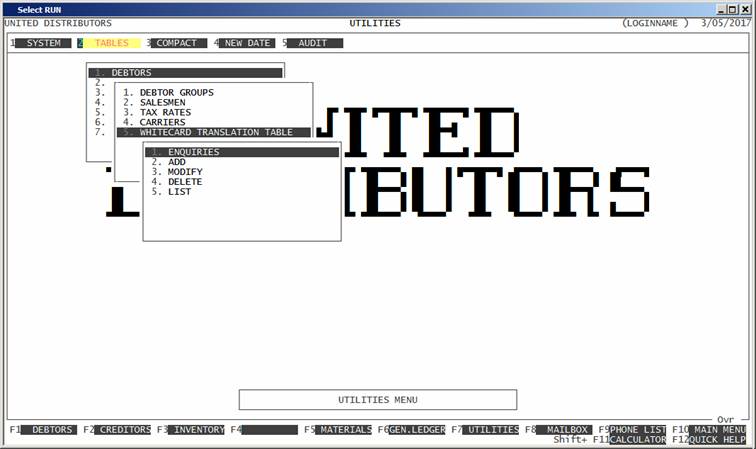
To
return to the DEBTOR TABLES MENU,
press <ESC>.
Fields
available on the PRODUCTION BATCH MASTER-file.
Name Comments
WHITECARD CODE This field is the card number, as embossed on the
card. This is the code that the OPT download sends to HiFinance.
DEBTOR CODE This is code of the customer as is known in
HiFinance. The code must exist.
COMPANION CODE This is a quick link to the Debtor, if you only know
the old Companion code. You may enter this code if you do not know the DEBTOR CODE. Otherwise, leave it blank.