HiFinance
5
SECTION 7.2.1.5D - SALES
ORDER CODES MENU
This menu only appears if you have the Standing
Orders module installed on your system. If so you will be able to enter a Sales
Order Type on each order you enter into the system (see SECTION
1.3.7). If you choose to enter a Sales Order Type, it must exist on
this table before HiFinance will accept the entry. Some codes have special
meanings.
The SALES
ORDER CODES MENU is accessed as item 6 from the DEBTOR TABLE MAINTENANCE MENU. On
selecting this function, the following will be displayed:
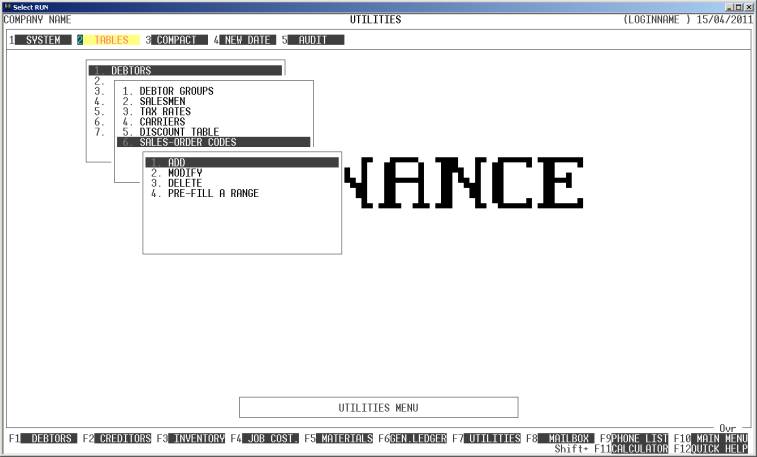
To
return to the DEBTOR TABLES MENU,
press <ESC>.
Fields
available on the SALES ORDER CODES MASTER-file.
Name Comments
SALES ORDER CODE This is the actual code. When entering a Sales
Order, the Order Code must be either blank or one of the codes you setup in
this table. The code is an alphanumeric string from 1 to 15 characters long,
without any leading or imbedded spaces. Please refer to APPENDIX A for a discussion of the ASCII
collating sequence.
DESCRIPTION This is a text line describing the use of the Order
Code. Eg. MONDAY: Monday’s orders.
USE CURRENT PRICES IN
ORDER CONVERSION This option affects the CONVERT SALES ORDERS
BY DEBTOR function (see SECTION 1.3.8.2.1).
If you enter Y here, HiFinance will ignore
the price originally quoted in the Sales Order and overwrite it with the
current price (from the Inventory master-file). This is useful when you have
quoted an approximate price at a time when the order was taken. If you have an
arrangement with your customer that allows you to charge them the current
price, this option will do this automatically. Otherwise, enter N here and the prices will not be affected.