HiFinance
4
SECTION 7.2.3.6 - TRUCK
TYPES MENU
This function is only relevant if you are using
Fuels option. This menu leads to special programs used to setup and manipulate
a table of Trucks. Each Truck can be described and then assigned to one or more
Carriers.
The TRUCK
TYPES MENU is accessed as item 6 from the INVENTORY TABLES MENU. On selecting
this function, the following will be displayed:
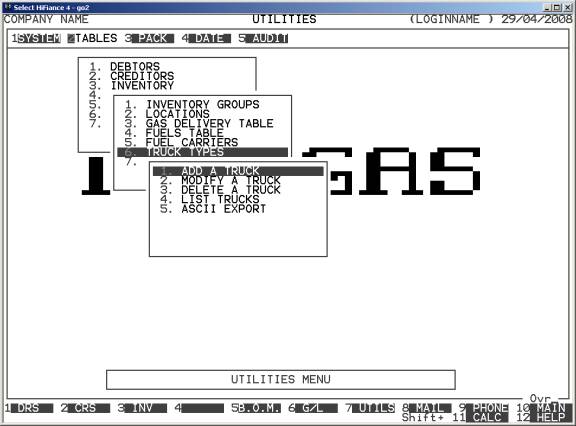
To
return to the INVENTORY TABLES MENU,
press <ESC>.
Fields
available on the TRUCK TYPES file.
Name Comments
TRUCK TYPE This is a unique identifier for the type of Truck.
It can be up to 15 characters long and follows the same restrictions as Debtor
Codes (see SECTION 1).
DESCRIPTION This field consists of two lines of up to 50 characters. You must
enter at least something into the first line. These fields are used to describe
the truck more fully than the TRUCK TYPE.
REGISTRATION This is an optional field that can contain the Trucks
registration number. This of course will only work if there is only one Truck
per Code.
NUMBER
OF COMPARTMENTS Here you enter the number of compartments
the truck has. Eg for a B DOUBLE, the entry is 7. The entry here must be a number between 1 and 20, inclusive.
COMPARTMENT
SIZE/DETAILS The number of lines appearing here
depends on the NUMBER OF COMPARTMENTS. These fields are currently
optional. However, they normally contain the size in litres of each compartment
and a space for any documentary information. These fields are to be used for
Scheduling, which is currently not implemented.