HiFinance
4
SECTION
3.5.6 1– FUEL BUY PRICING MENU
This menu leads to utility programs that allow you
to setup daily buy pricing for the Fuels option. Here you setup and maintain
the price you will be paying for fuel from a specific Supplier (Creditor). This
information will be used for cost-of-sales calculations of fuel.
The FUEL BUY PRICING
MENU is accessed as item 1 on the FUEL PRICING MENU. On selecting this menu the following screen will
be displayed:
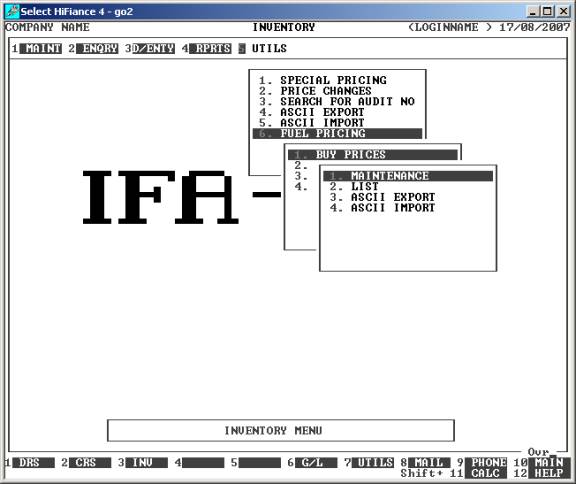
To return to the FUEL PRICING MENU, press <ESC>.
Fields
available on the BuY-PRICE MASTER file.
Name Comments
CREDITOR CODE This is the Supplier’s code. It must be a Creditor
that already exists. Every price record requires a Creditor.
APPLY TO DATE Every price record is date sensitive. There will be a new price
for each day, for each Creditor. This field can contain any valid date.
FUEL TYPE HiFinance will automatically populate these fields (up to 20).
Only Inventory codes that have been tagged as being a fuel type will be show
(see SECTION 7.3.2.4). The table is always
alphabetic.
DESCRIPTION This field cannot be changed. It is automatically picked up by from
the Inventory master-file.
BUY PRICE This is the price you will be charged for each Fuel Type from
this Creditor on this day. It does not include GST or freight.