HiFinance
4
SECTION 7.2.3.4 - FUELS
TABLE MENU
This function is only relevant if you are using
Fuels option. This menu leads to special programs used to setup and manipulate
a table of Fuels. A Fuel must already exist as a Inventory item.
The FUELS
TABLE MENU is accessed as item 4 from the INVENTORY TABLES MENU. On selecting
this function, the following will be displayed:
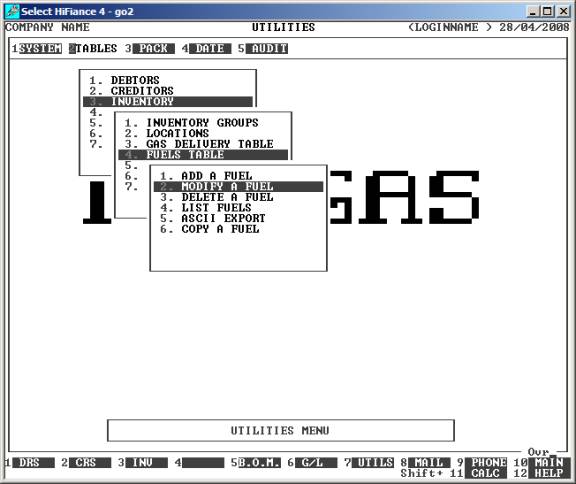
To
return to the INVENTORY TABLES MENU,
press <ESC>.
Fields
available on the FUELS file.
Name Comments
FUEL CODE This is the Inventory code (of the Fuel) as it
appears in HiFinance.
COMPONENT This is an optional list of up to 3 components that make up
this fuel. Each of these must also be an Inventory code, but does not have to
be a Fuel. For each Fuel, you must enter a percentage representing the normal
fraction this fuel represents. The total percentage must come 100%. If this
Fuel is not a blended product, you should leave the component fields completely
blank. Note that it is possible for a Fuel to be 100% another Fuel, eg Off-Road
Diesel is actually 100% normal Diesel. The Truck would be loaded with Diesel
but the sale would be for Off-Road Diesel. The Deliveries program will do the
translation.