HiFinance
5
SECTION 7.2.1.7 - EXTRA
ORDER LINES MENU
This menu only appears if you have the Extra Order
Lines option in SYSTEM UTILITIES (see SECTION 7.1.2).
The EXTRA
ORDER LINES MENU is accessed as item 5 or 6 (depending on the options you have chosen) from the DEBTOR TABLE MAINTENANCE MENU. On
selecting this function, the following will be displayed:
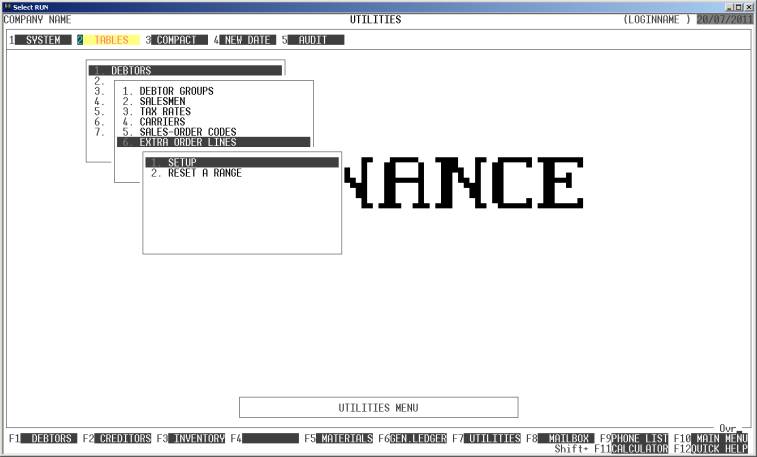
To
return to the DEBTOR TABLES MENU,
press <ESC>.
Fields
available on the EXTRA ORDER LINES MASTER-file.
Name Comments
CODE This is Inventory code. You may enter up to 8 of
these. The Inventory code must exist on the Inventory master-file. Codes may
not be duplicated. You can leave blank lines. HiFinance will not attempt to
sort or rearrange the order of the codes you enter. This is to stop incorrect
pointing in Debtors.