HiFinance
5
SECTION 7.2.1.5W -
PRODUCTION BATCHES MENU
This menu only appears if you have the option
enabled. The production schedule allows for batched production of goods. It sends
production information to specialized machinery. It also schedules deliveries.
The PRODUCTION
BATCHES MENU is accessed as item 6 from the DEBTOR TABLE MAINTENANCE MENU. On
selecting this function, the following will be displayed:
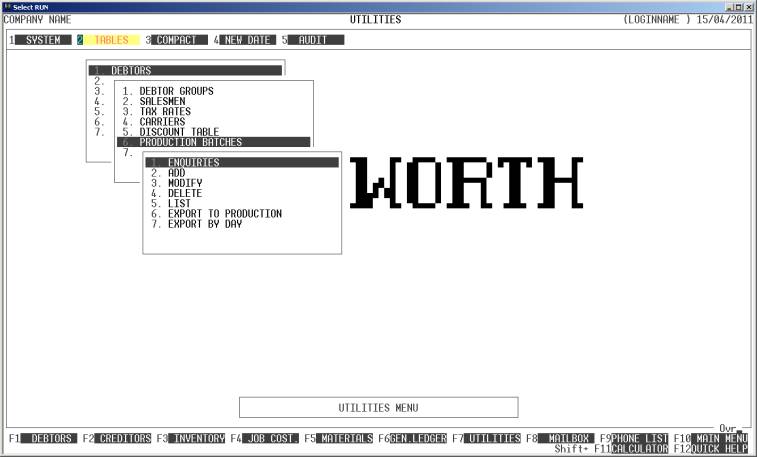
To
return to the DEBTOR TABLES MENU,
press <ESC>.
Because there must be at least one Inventory Group
for this system to function, HiFinance will make sure that you have a Group
called DUMMY. A Production Number 999999 will be assigned to this Group. You can use this
production number or leave it empty.
Fields
available on the PRODUCTION BATCH MASTER-file.
Name Comments
BATCH NUMBER This field is created automatically by HiFinance
when you create a batch. Once assigned, it cannot be changed. It is the number
you will use to refer to the batch.
INVENTORY GROUP This is links a batch to an Inventory Group. The
group must already exist.
COMMENTS This is a text line describing the batch. You may
enter any information here, or leave it blank.
EXPECTED START DATE This tells HiFinance when you expect to start producing the batch.
The information is printed on advice documents sent to your customers.
EXPECTED FINISH DATE This tells HiFinance when you expect to finish producing
the batch. The information is printed on advice documents sent to your
customers.
MAXIMUM BATCH VALUE This field allows you to enter a maximum value you will allow in the
batch. If you exceed this value, the SALES ORDER program will warn you.
If you leave the value at zero, no warning will be issued.
CURRENT BATCH VALUE This total is automatically maintained by HiFinance. It is updated
when you add or maintain an order.
ORDERS IN BATCH This total is automatically maintained by HiFinance. It is
updated when you add or maintain an order.
LEFT TO DELIVER VALUE This is a computed value, It is not automatically maintained
but can be made to appear within the enquiry screen. See SECTION
7.2.1.5W.1. It is the total value of the orders less the value already
delivered.
LEFT TO DELIVER UNITS This is a computed value, It is not automatically maintained
but can be made to appear within the enquiry screen. See SECTION
7.2.1.5W.1. It is the total number of unites in all the orders within
this batch, less the units already delivered.
LEFT TO DELIVER LINES This is a computed value, It is not automatically maintained
but can be made to appear within the enquiry screen. See SECTION
7.2.1.5W.1. It is the total number of order lines within all the orders
within this batch, less the completed lines.
CLOSED This field allows you to close a batch. If there is a Y in this field, no more new orders will be allowed.
DELIVERY DATE This allows you to enter the actual delivery date, when known.
CREATED ON This date is automatically entered by HiFinance when you create a
new batch. It cannot be changed.