HiFinance 5
SECTION
3.5.3S – SERIAL NUMBERS MENU
This menu is only visible if you have the SERIAL NUMBERS
option enabled. It allows you to manipulate the Serial Numbers file. The file itself
is normally created when Invoices are created. However, there are some fields
that can only be after the Invoice has been sent.
The SERIAL
NUMBERS MENU is accessed as item 4 on the UTILITIES MENU. On selecting this menu the following screen will be
displayed:
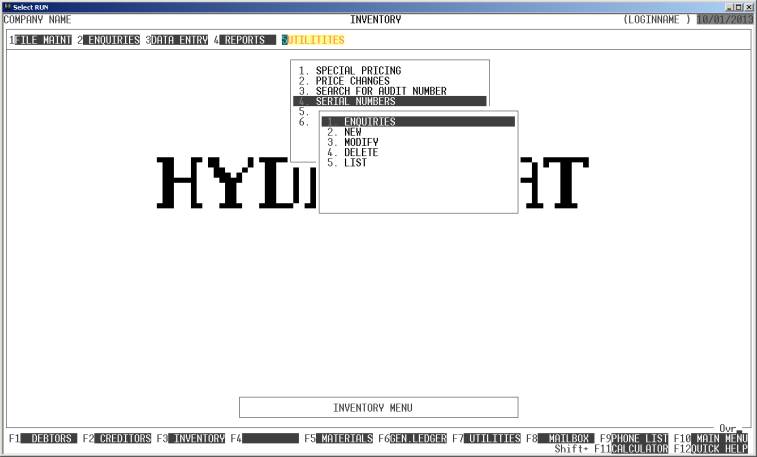
To return to the
UTILITIES MENU, press <ESC>.
Fields
available on the serial numbers MASTER file.
Name Comments
SERIAL NUMBER This field is not normally modified. The usual way to create a
Serial Number record is via INVOICING (see SECTION 1).
If an Inventory Item is tagged as one requiring Serial Numbers (see SECTION 3), you will be required to enter a Serial Number for
each unit sold. This then initiates a Serial Number record. The main purpose
for being able to modify this field is to allow for the possibility of the
Serial Number not being available when the Invoice is rased. In this case, it
is necessary to create a dummy Serial Number and subsequently go back and
rename it, when the information is supplied.
INVENTORY This is the Inventory code associated with the Serial Number. It
can be sorted and reported on.
ACTUAL DEBTOR This is the Actual Debtor code, as entered in Invoicing. This
field might signify a sub-account.
BILL-TO DEBTOR This is the Debtor that was billed during Invoicing.
AUDIT NUMBER This is the transaction-audit-number of the Invoice that
generated the Serial Number record. If the Serial Number will entered via NEW,
this field will be zero.
INVOICE NUMBER This is the invoice-number of the Invoice that generated the Serial
Number record. If the Serial Number will entered via NEW, this field
will be zero.
INVOICE LINE This is the invoice-line-number of the Invoice that generated
the Serial Number record. If the Serial Number will entered via NEW,
this field will be zero.
DESCRIPTION This is the description, as entered on Invoice that generated the
Serial Number record.
INVOICE DATE This is the date of the Invoice that generated the Serial
Number record.
ENTERED ON This field is automatically generated and corresponds to the
actual date the Invoice was entered.
COMMISSION DATE This field is manually entered once the item is
commissioned. Not all items require this date, and zero is a valid entry.
ENTERED ON/AT/BY This corresponds to the last time anyone changed the
COMMISSION DATE.
SITE INFO If the item being sold was supplied to a dealer, you will
probably not know the physical address it is to be installed at. If this
information becomes available later, you may enter the actual customer’s
details here.