HiFinance 5
SECTION 3.5
- INVENTORY UTILITIES MENU
This menu leads to special programs that do not
naturally fit in other menus. These functions are normally only relevant to
personnel in a supervisory capacity.
The INVENTORY
UTILITES MENU is accessed as item 5 on the INVENTORY MENU. On selecting this menu the following screen will be
displayed:
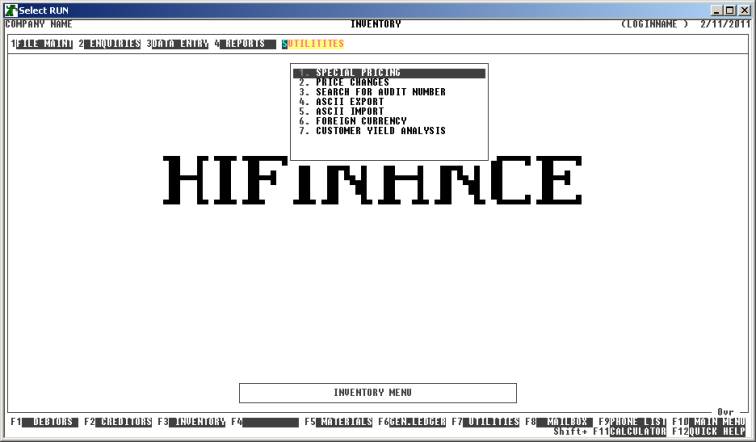
Note that FOREIGN CURRENCY is only available if the
option is enabled at your site.
Note also that there are various other options that
might appear in this menu depending on you site and functions, eg FUEL
PRICING and PROCESS
UNMANNED SITES.
To return to the INVENTORY MENU, press <ESC>.