HiFinance
5
SECTION 1.5.7U – SIGHTED VOUCHERS
MENU
This option will only appear if you have the Card
option enabled. This option allows for entry of a date against Vouchers. The
Site is not paid until the Voucher has been sighted.
The SIGHTED
VOUCHERS MENU is accessed as item 7 on the DEBTOR UTILITIES MENU. On selecting this menu the following screen
will be displayed:
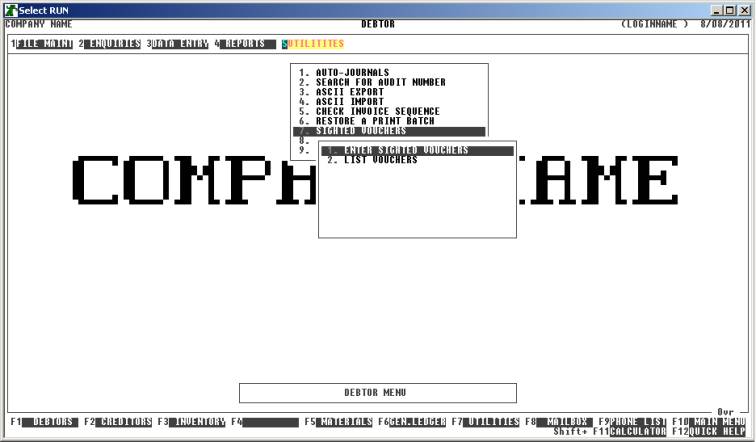
To return to the DEBTOR UTILITIES MENU, press <ESC>.
With the Cards option enabled, your enquiry screen
have an extra 2 fields on them and look as follows:
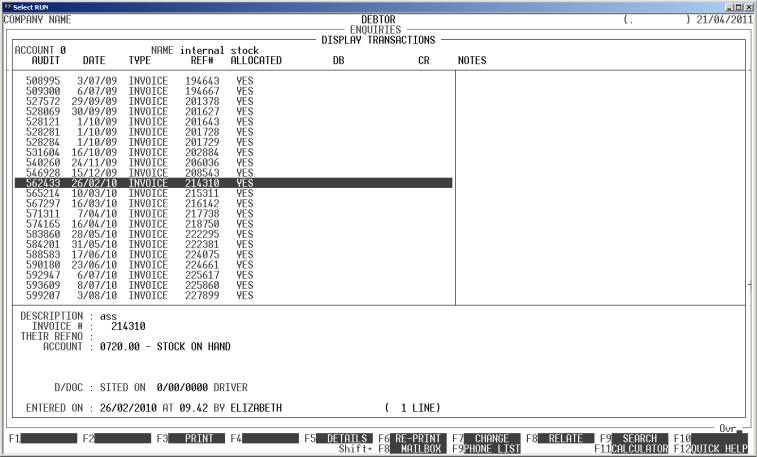
The two extra fields are:
VOUCHER SIGHTED ON This is the date the returned docket was entered into the system.
BY USER-CODE This is the User Code of the person who entered the sighting.
When a Voucher is not sighted, these 2 fields are
zero and blank, respectively. This is to make the fact more obvious, when
scanning transactions,