HiFinance
5
1.3.8U.8 -
PRELOAD A RANGE OF GIFT CARDS
USAGE: To enable a range of Gift Cards. The range must be
sequential. This is used when a customer chooses to purchase a large number of
Gift Cards to distribute to their own customers. In this case, the main
customer will be responsible for the total balance of the enabled cards. There
is also a facility to add a discount and a payment.
DISCUSSION: This function is only relevant for sites using the
Cards System.
When you start the PRELOAD A RANGE OF GIFT CARDS program you will be asked for certain
parameters. The screen will display as follows:
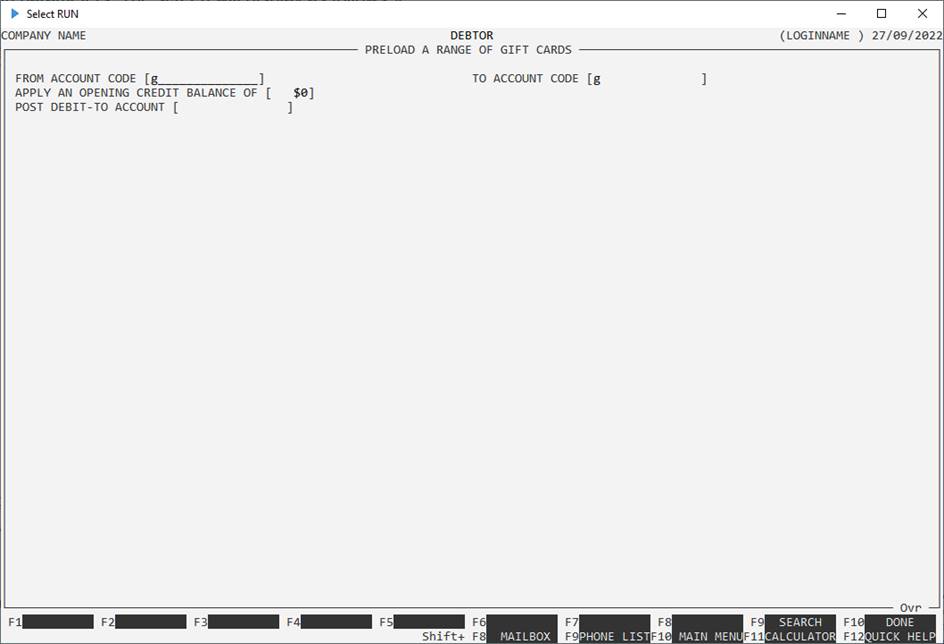
The options are as follows:
ACCOUNT RANGE Here you enter the first and last account codes for the Gift
Cards you want enabled. The list is inclusive. Do not enter the card account
code. Eg G12345 to G12354. The accounts you enter must exist.
APPLY AN OPENING CREDIT
BALANCE OF Here you enter a non-zero value. This will be
the opening credit balance that will be applied to each card. If you need to
apply 2 value, eg $30 and $50, you will need to run
the program twice.
POST DEBIT-TO ACCOUNT This is the account number of the
main-account that will be debited with the total value posted to the individual
cards. This account must not be on stop-credit or dormant. However, HiFinance
will not check that the account has sufficient funds, as the arrangement with
the customer might be that they have terms of payment. You can use <F9> to search for the account.
Note that if a Gift account, in the selected range,
is not on stop-credit, or has a balance, or has ever had any transactions,
HiFinance will not allow the transaction to proceed. You will need to make the
transfer in multiple portions, avoiding the offending card. (In earlier
versions of this process, any such card would have been simply ignored, but
since the payment option was added, this was not possible.)
When
you have finished entering the parameters, as described above, you will be
asked:
ENTER PAYMENT
DETAILS?
If
you enter N, proceed to the final
prompt.
If
you enter Y, the screen will look as
follows:
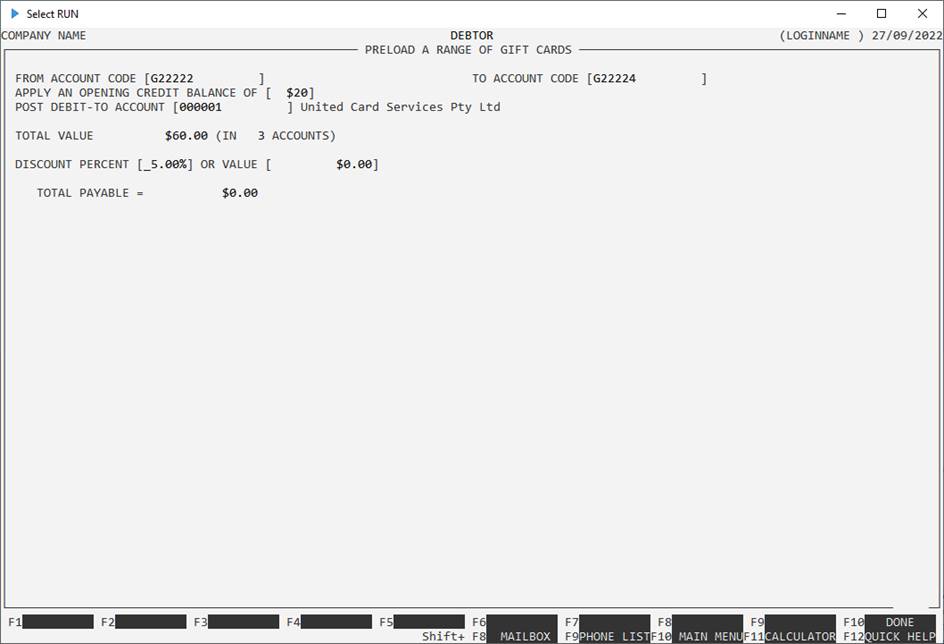
HiFinance
displays the total number of accounts and value of the journals that will be created.
There are new fields that you can enter:
DISCOUNT PERCENT By default HiFinance will apply a 5% discount. This is the
default for large customers who prepay for the cards. You may set this to zero,
or any other relevant percentage.
DISCOUNT VALUE If you choose to enter a manual discount value, you may enter it
here. However, you must set the PERCENT value to zero. You cannot
enter both.
When
you go past the last field, HiFinance will display the TOTAL PAYABLE (after discount) and you will be asked to confirm.
Next
you will be asked for any payment details:
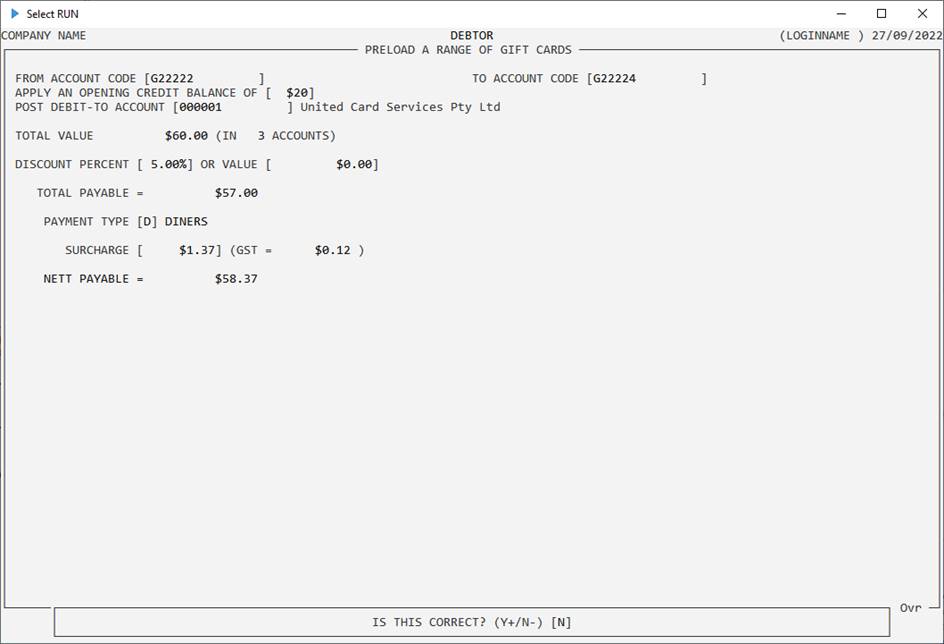
PAYMENT TYPE This must be a valid payment type, eg
A for Amex, etc.
SURCHARGE HiFinance will automatically calculate the SURCHARGE from the
bank table. This amount can be overwritten if necessary.
When
you go past the last field, HiFinance will display the NETT PAYABLE (after discount) and you will be asked to confirm.
The value should be the exact value that will be coming from the customer.
Next
you will be asked for the banking details:
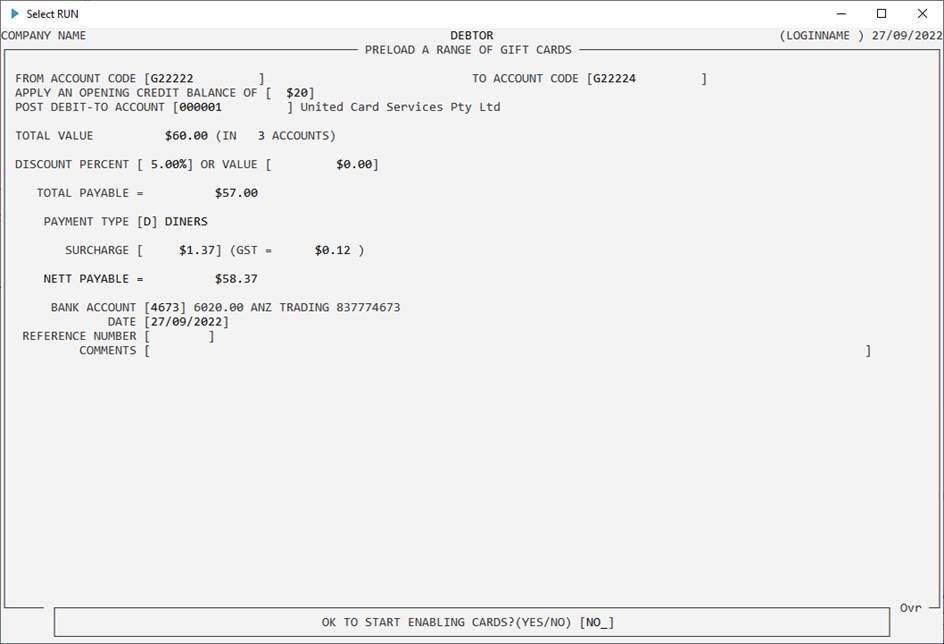
BANK ACCOUNT This must be a valid bank GL account.
DATE By default the date will be the same as the journals,
but it is possible that the banking was done on a different day.
REFERNCE NUMBER This is a non-mandatory field. If there is a specific
reference number, you can enter it here.
COMMENTS HiFinance will insert a series of descriptions detailing the
reason for each transaction it creates. If you enter a COMMENT here, most of these will be replaced by that text
instead.
A
final YES is required before the
process begins. You must answer to continue.
The program will then scan the account ranges. Each
account, in the range, will be enabled (ie taken off STOP-CREDIT) and a credit journal will be posted to the DEBIT-TO account. Any discounts and payments will be posted
to that account and the relevant postings will be made in the General Ledger.
No posting are made in the General Ledger for the journals that simply shift
the balance from the Gift Card to the DEBIT-TO account, unless there has
been an actual payment, in which case, the payment details are treated the same
way as a normal payment, to Debtors, Banking and General Ledger. All transactions
will be processed on the one transaction-audit number. Allocations are not
normally made. HiFinance will rely on the over-night auto-allocation process.
When completed, the program will return you to the MAIN MENU.
