HiFinance
4
SECTION 6.3.5 - BANK RECONCILIATION MENU
Each payment by cheque is posted to this file.
(Posting can come from General Ledger payments,
Employee payroll and Creditor payments.
Every payment updates the Cash-at-bank General
Ledger account. This account should thus have a theoretical balance of what the
real bank account is, if all cheques were entered and cleared. As a payment is
entered, HiFinance assumes that it has not yet hit the bank and so when you enquire on the bank balance, through
the reconciliation program, it will show you the theoretical actual bank
balance. When you post your bank statement, the amount un-presented will fall
revealing a new balance, which should match the total at the bottom of the bank
statement.
The BANK
RECONCILIATION MENU is accessed as item 5 from the GENERAL LEDGER MENU. On selecting this
menu the following menu will be displayed:
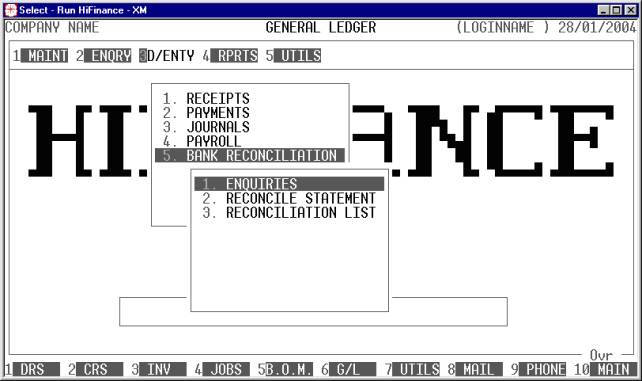
To return to the GENERAL LEDGER MENU, press <ESC>.