HiFinance
4
SECTION
1.5.9 - RETURNED DELIVERY DOCKETS MENU
This menu is only visible if you have the option
enabled. The function allows registration of delivery dockets directly onto the
invoice transaction. This precludes the need to keep manual records of which
dockets have been returned. It also allows HiFinance to report and sort the
information so that missing dockets can be identified easily.
When this option is enabled, the Debtor transaction
enquiries screen displays extra information, namely the date the docket was
sited and the driverís code. If a docket has not been seen, the date is zero
and the driverís code is blank.
The RETURNED
DELIVERY DOCKETS MENU is usually accessed as item 8 on the DEBTOR UTILITIES MENU.
On selecting this menu the following screen will be displayed:
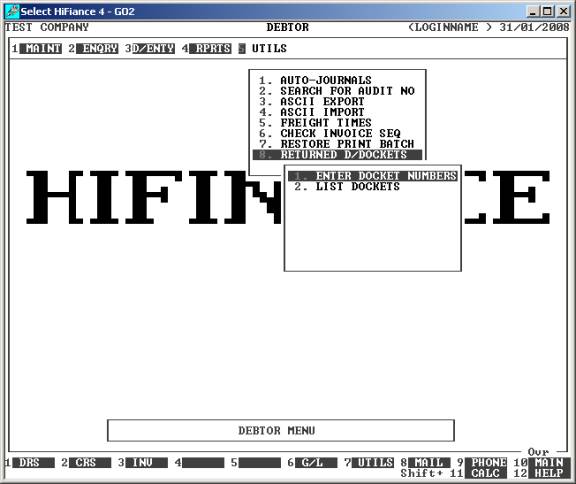
To return to the DEBTOR UTILITIES MENU, press <ESC>.