Total
Legal Accounting 3
SECTION
7.2.1.6 - GST RATES
USAGE: To setup and enquire on the sales-tax rates and
totals and to setup your company’s tax details.
DISCUSSION:
This function has several facilities:
a)
The
primary function is to setup the user-definable tax rates. There are 12 tax
rates available in T.L.A. These are used in BILLING.
Rate zero is always zero
percent. This can be used for items that are sold at a zero rate of tax or
for items that are sold inclusive of tax. It is confusing to use the same rate
for both.
Rates 1 through 9 are
user-definable. This means that you have the ability to set them yourself to
any value from 0% to 99.99%.
Rates 10 and 11 are used for
customers who either can claim an exemption.
To clear these totals, you must print the screen.
T.L.A. will not offer you the option to clear until you do.
b)
The
screen displays the total accumulated sales within each tax rate. This is the
total taxable value. If you multiply this by the rate, you will have computed
the tax payable at that rate.
c)
The
screen appears as follows:
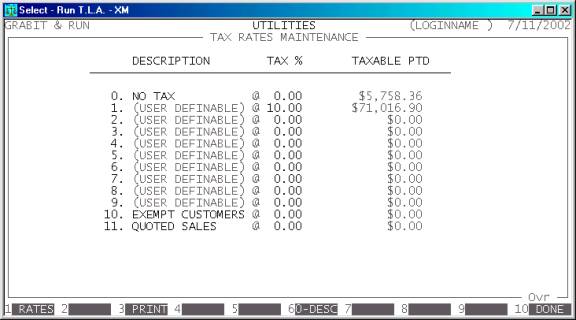
The function keys are as follows:
<F1> This allows you to change rates 1-9. There is no
requirement to enter the rates in any order and you may leave any or all of the
fields blank. You should be careful not to change a rate that has non-zero
sales. This will cause confusion when printing total payable tax. When you have
entered all the rates you require, press <F10> to update the files.
<F3> This initiates a report that lists the used rates
and the tax payable. After you print the report (to the screen or printer) you
will be offered the option to clear the totals. If you do, the totals will be
set back to zero. You should do this once a month to generate a report. This is
one method of calculating GST on Clients. The other way is to view the
transactions in the General Ledger. The General Ledger also contains the
Creditor GST transactions.
<F6> Rate zero is always at a zero rate but you can
change the description. This is useful if you sell retail or inclusive of tax.
In this case, change the literal to INCL. or RETAIL or another relevant description.
<F10> or <ESC> This will
return you to the CLIENT/TRUST UTILITES
MENU. Any changes you have made will already be applied.