Total
Legal Accounting 3
SECTION
6.3.5.1 - BANK RECONCILIATION ENQUIRIES
USAGE: To display or print the theoretical bank balance
and the list of un-presented cheques.
DISCUSSION: When you enter this program, you will need to
enter the account number of the Bank Account you wish to view.
ACCOUNT NUMBER [0000] ZERO => ALL
The bank account show is the last 4 digits of the
bank account number of your default bank (as defined in General Ledger Maintenance (see SECTION 6 and SECTION 6.5.2).
This is the number on your chequebook, not the actual General Ledger account
number. T.L.A. will find the General Ledger account for you. You can initiate a
search using <F9>.
Having chosen a bank the multi-bank option will
display the following:
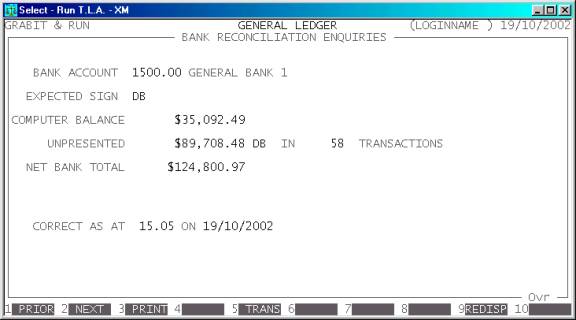
To return to the BANK RECONCILIATION MENU, press <ESC>.
The fields displayed are:
BANK ACCOUNT This displays the bank account number and description as per
the General Ledger.
EXPECTED SIGN This displays the expected sign of the bank account.
COMPUTER BALANCE This display the current balance as it appears in the General
Ledger. This balance assumes that all cheques have been presented. If you are
running multi-banks, the balance shown will only relate to the currently
displayed bank.
UNPRESENTED This is the total of un-presented cheques in dollars and number. If
you are running multi-banks, the balance shown will only relate to the
currently displayed bank.
NET BANK TOTAL This is the COMPUTER
BALANCE less
the UNPRESENTED BALANCE. This should balance with
your bank statement. If you are running multi-banks, the balance shown will
only relate to the currently displayed bank.
CORRECT AS AT Every time you enter this program the computer reads the
reconciliation file and creates the screen. In a multi-user system, other users
may be posting cheques and updating the reconciliation file. As a reference,
the screen displays the time and date the screen was displayed. This gives you
some idea as to the age of the information.
Apart
from these fields, there are several functions available:
<F1> You may use <F1> or <CsrUp> or <CsrLeft> to move to the next bank
(in bank account order).
<F2> You may use <F2>
or <CsrDn> or <CsrRight> to move to the next bank (in bank account order).
<F3> This will initiate a print of the information on
the screen.
<F5> This will display a list of un-reconciled
transactions. The information details the source of the transaction and the
amount. If you are running multi-banks, the transactions shown will only be
those relating to the currently displayed bank.
<F9> If you are not sure if the information on the
screen is up to date, press <F9>. This will force the
program to recompute the balances. This also allows you to enter a different
bank account, if you are running multi-banks.