Total
Legal Accounting 3
SECTION 6.3.2
- GENERAL LEDGER PAYMENTS
USAGE: To enter cash payment transactions. This is the
normal method of entering payments when using the General Ledger in stand-alone
mode. In integrated-mode, it is still necessary to enter certain receipts
directly into the General Ledger, which do not relate to a Client, eg. rental,
overseas commissions, etc.
DISCUSSION: When you start the PAYMENTS program, the computer will initially ask:
ENTER PERIOD [_7] JANUARY 2003
Payments can only be entered one accounting period
at a time. Otherwise period based reports would not balance. By default, the
current period is offered, however you may change the period to any number from
1 to 15.
Enter the period number that pertains to the entries
you wish to make and press <Enter>.
Next you must enter the General Bank Account you
wish to post to:
POST TO BANK ACCOUNT [0000]
The bank account shown is the last 4 digits of the
bank account number of your default bank (as defined in General Ledger Maintenance (see SECTION 6 and SECTION 6.5.2).
This is the number on your chequebook, not the actual General Ledger account
number. T.L.A. will find the General Ledger account for you. You can initiate a
search using <F9>.
The screen will now change and ask for the payment
lines. The period you are working in is displayed near the top-left-hand-corner
of the screen. Also, the total value of the payment (DB) you are creating is
displayed near the top-right-hand corner of the screen. This is a useful
reference when you are entering a dissected payment.
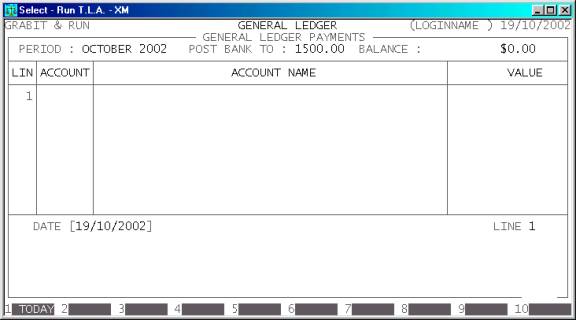
If you have enabled multi-banks, the actual General
Ledger account number of the bank you are posting to, will be displayed between
the PERIOD and BALANCE in the ribbon line of the
above screen.
There are several fields you will need to enter for
each line:
DATE This is the transaction date. It must be within the
accounting period you have defined, above. By default, T.L.A. will offer
today’s date or the last date you used. You can use <F1> to specifically enter today’s date. The date may
only be entered once for each payment.
CHEQUE NUMBER This is the cheque number you are paying on. If this is
inappropriate, use 999999 as the cheque number. By
default, T.L.A. will offer you one greater than the last number you entered.
The cheque number may only be entered once for each payment.
ACCOUNT This is the General Ledger account you wish to post
to. It may be any valid existing account, however, usually payments are posted
to expense or asset accounts. If you do not remember the account code, <F9> is available for searching the General Ledger
master-file. After choosing an account, T.L.A. will also display the Expected
Sign and Current Value of the account, as a reference. This value is read once
and is not updated until you post your transactions. If you are entering a
dissected payment, <F1> is available to repeat the
account number. This can save time if you are entering a series of dissections
that post to the same account but with different descriptions and amounts.
DETAILS Here you enter the details of the payment. If you
are entering a dissected payment you may enter the details of each dissection
separately. This field must not be left blank. If you are entering a dissected
payment, <F1> is available to repeat the
description from the previous line. This can save time if you are entering a
series of dissections that have similar descriptions.
VALUE Here you enter the value of the line. The value must
not be zero, but can be negative although this is not recommended.
At each point you may press <ESC> to abort the line or the whole transaction.
If you have entered at least one line of a dissected
transaction, you may press <F5> (at the ACCOUNT field) to enter the REVIEW
function. This function allows you to view your entries, and if necessary
change or delete a line. To move between lines use <CsrUp>, <CsrDn>, <PageUp>, <PageDn>, <Home> and <End>. If there is a particularly
large number of lines, you can also use <F9> to go to a specific line
number. To modify a line, make sure it is displayed in full in the bottom
window and press <F3>. You can then re-enter any
of the details. To leave the REVIEW function, press <ESC> or <F10>, once.
To finally update your transaction, press <F10>. If you have enabled the printing of cheques, you
will then be asked to enter the payee name and address details. If you enter a
cheque number of 999999, no cheque will be printed.
This is a sundry number for such things as bank charges, etc.
Files updated by the General Ledger Payment program:
General
Ledger master-file: Each account balance
is updated in the chosen period with the value of each dissection. The bank is
updated with the total of transaction.
General
Ledger transaction-file: A
transaction is posted for each transaction line and for the total value of the
transaction.
Bank
Reconciliation file: An entry is
made into this file for the value of the payment.