Total
Legal Accounting 3
SECTION
5.3.5 - CREDITOR ALLOCATIONS
USAGE: To allocate monies from transactions that have
been previously entered but not allocated. It is possible to enter a debit
transaction in various ways, eg via PAYMENTS
and ADJUSTMENTS. You may have chosen
to enter the transaction but were unable, at the time, to allocate it to the
relevant credits. This can happen when you overpay a supplier or when you are
given a credit for returned stock, etc. T.L.A. cannot automatically allocate
the credit to the debit. Instead, you must pick-up the debit transaction, here,
and re-initialise the allocation process.
DISCUSSION: When you start the CREDITOR ALLOCATIONS program,
the computer will initially ask for a Creditor code. Insert the code and press <Enter>.
To return to the CREDITOR DATA ENTRY MENU, press <ESC>.
To search for a Creditor, press <F9>. For further details on searches, see SECTION 2.2.
Having chosen a Creditor, the screen will display
the name and address and recent balances, in full at the top of the screen. You
will be asked to verify that this is the Creditor you wish and then the screen
will display any unallocated debit transactions.
The screen will appear as follows:
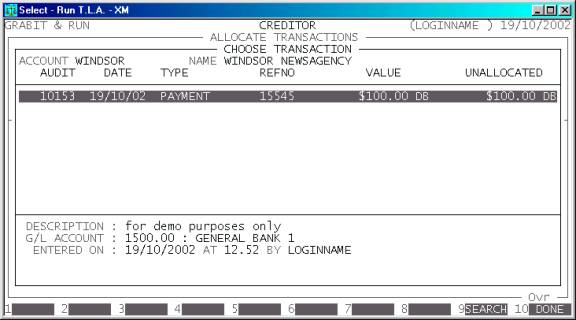
The screen displays all the available debit
transactions with the original value of the transaction and the proportion
still unallocated.
You can move around this screen the same way as when
searching for a Creditor (see SECTION 1.1). To choose a transaction, press <F10> or <Enter>. You will then be
transferred to the net phase. The screen will look as follows:
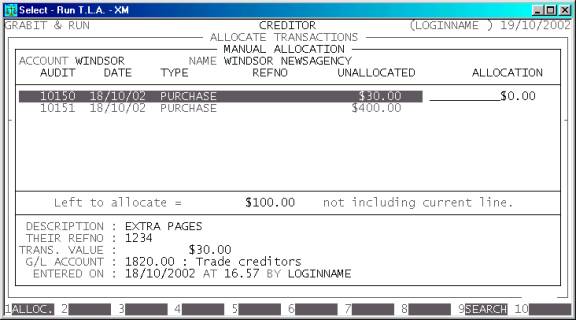
Here you will be shown all the unallocated credit
transactions. You will now need to choose which transactions you wish to
allocate to. You can either move to the relevant transaction and enter a value,
or use the function keys. <F1> will automatically insert
the maximum value possible, ie the unallocated value of the debit or the
unallocated value of the credit, whichever is the smaller. You do not have to
allocate the whole value of the debit, nor do you have to allocate the full
value of any credit.
You may abort the whole operation by pressing <ESC>.
When you have finished, press <F10> to initiate the update.
Files updated by the Creditor Allocations program:
Creditor
master-file: If you are allocation across
accounting periods, T.L.A. will adjust the balances in both periods. Eg if $100
was owed in period 1 and paid in period 2, after allocating, both period
balances will be zero.
Creditor
transaction-file: The allocated
value on the debit and credit transactions is updated. A link is created in the
allocation file to allow CREDITOR ENQUIRIES to display the
allocation.