Total
Legal Accounting 3
SECTION 3 - SECURITIES & INVESTMENTS MENU
Please note that in NSW, Securities and Investments
are referred to as Controlled Monies. This is the way it appears on screens and
menus when the NSW option is implemented. However, for simplicity, the manual
will always refer to this sub-system as Securities and Investments.
The Security and Investment register has been
designed to maintain the balances and transactions associated with Investments
made on behalf of your clients. Because the monies invested do not actually
reside within any Trust account, they are handled as a separate file. Monies
are transferred from the Client/Trust sub-system at time that the Trust Cheque
is raised (to open or increase the Investment Account). Monies return to the
Client/Trust sub-system via Trust Receipts (to reduce or close an Investment).
Transaction entries within the Securities sub-system are entered to reflect any
charges or interest, etc. associated with the account.
When Register transactions occur the relevant data
is entered and posted to the card. Transactions are automatically created.
The SUCURITIES
& INVESTMENTS MENU is accessed as item 3 or <F3> from the MAIN
MENU. On selecting this menu the following menu will be displayed:
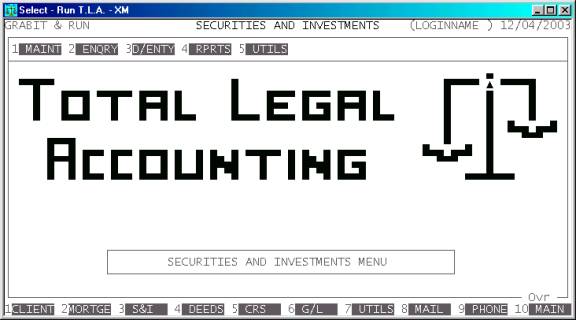
To return to the MAIN MENU, press <ESC>.
Fields
available on the SECURITIES MASTER file.
Name††††††††††††††††† Comments
REGISTER CODE This is the Registerís code. This is the code by
which the Register will be referenced throughout T.L.A. It is an alphanumeric
string from 1 to 6 characters long, without any leading or imbedded spaces.
Please refer to APPENDIX
A for a discussion of the ASCII collating sequence.
TRUST FILE†† This is the code of the Trust file to which this Securities file
is attached. There may be many Securities files attached to the same Trust
file. You should not change this field unless the Account is zero.
DESCRIPTION Thus is usually the name of the Bank account. It may
be any 50 character descriptive string that allows you to easily identify the
file on reports.
CERTIFICATE DETAILS This contains the Certificate numbers.
BANK ACCOUNT††††† This contains the Bank account number.
CLOSING DETAILS†††††††††† This contains details of the closing of the account. This
field may only be entered if the balance is zero. Also when there is an entry
in this field, no new transactions are possible.
AMOUNT INVESTED†††††††††† This is the original amount invested. It is documentary.
INITIAL INTEREST RATE†† This is the Initial Interest Rate available on the
account. It has nothing to do with the current rate and is purly documentary,
and a requirement on certain reports. Enter a rate here from 0.01% to 99.99%.
BALANCE††† This is the current balance of the account. It is
updated by T.L.A. each time a transaction is processed. You cannot manually
change this balance without entering a transaction.
OTHER KEY††††† This allows you to insert the Security Register into a
user-definable group. Many Security reports may be sorted and totalled by this
field. The field will allow any code to be entered. The name of this field may
be changed in SYSTEM DEFAULTS (see SECTION 7.2).
MODIFIED/MODIFIED
ON/AT/BY†† This displays the time and date the record
was initially created and the last time this record was modified (eg
description). It is stamped with the date, time and the usercode of person who did the modification.
NOTE††††††††††††††††† This
is a field that allows you to attach a comment to the account. For instance, you
might use this to store details of a dispute.