Total
Legal Accounting 3
SECTION
1.6.5 - BILL-BOOK REPORTS
This menu leads to programs that allow you to report
on Bill-Book information. The main use of this report structure is to list any
Bill-Book entries that are still live at the end of the day or week, etc. No
reports printed from this menu will modify or delete any data on file. The
reports may be run at any time.
The BILL-BOOK
REPORTS MENU is accessed as item 5 from the BILL-BOOK MENU. On selecting this
function, the following will be displayed:
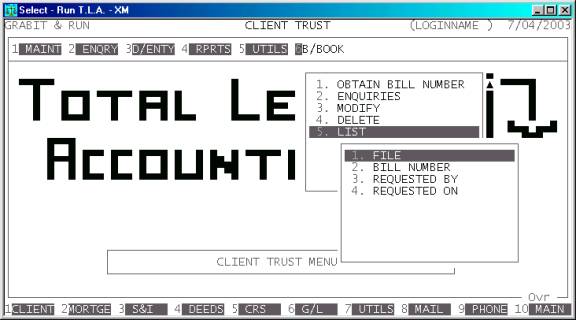
Here you can choose the order in which you wish to
print the report.
Hint: If you intend to limit the report to a range of
files, it is most efficient to print the report in the same order. Eg if you
wish to limit the report to a range of file codes, the report will scan the
master-file faster if you also print the report in file order.
Having chosen from the options, the following
questions will appear:
USE LONG FORMAT REPORT If you are using wide stationery, reply Y, otherwise reply N. This question will only be
displayed if the relevant option is set to A, see SECTION 7.1.2.
INCLUDE ALL OUTSTANDING
BILLS If you answer Y here, all outstanding Bill-Book records will be printed and no further
“limits” questions will be asked. Go directly to the OK TO PRINT question. If you answer N, the following question asks you to enter both a lower and upper
limit. The upper limit must not be less than the lower limit. The default
answers define the extreme limits of the field. You do not have to change all
of these limits. Only change the ones you wish to, and tab past the others.
FILE RANGE This is the Client’s code.
BILL NUMBER RANGE This is the upper and lower limits of the Bill-Book number. The
range must be numeric. The default range is zero to 999999. This will include all Bill-Book numbers
USER CODE This is the upper and lower limits of the User-Code of the
person who originally obtained the Bill-Book number. Thus you can limit the
report to one or more specific users.
DATE REQUIESTED RANGE This is the date the Bill-Book number was obtained.
In all cases, the default answers are the extreme
limits of each range, so if you do not wish to limit the report on a particular
field, just bypass it.
To start the report, press <Enter> through each field or simply press <F10>.
The report will scan the master-files and extract
all records that fit within your chosen parameters. The report itself will
detail the File code, Client Name, Matter Re, Bill number, Solicitor code, User
code and the date and time the Bill-Book number was obtained.