Total
Legal Accounting 3
SECTION 1.6
- BILL-BOOK MENU
This menu leads to programs that allow you to setup
and manipulate the Bill-Book files. With this option enabled, T.L.A. will force
bill-numbers to be assigned to a file before a File-Bill can be created.
Anyone allowed to access the Bill-Book system can
“Obtain a Bill Number”. This number is sequentially generated by T.L.A. The
number is assign to a Client. When a File-Bill is generated, this Bill-Number
must be quoted. T.L.A. maintains a list of Bill-Numbers that have been
“Obtained” but not yet “Billed”. This is a good method for the control of
Billing. The report can highlight unfinished work and saves forgotten files
from not being billed.
The BILL-BOOK
MENU is accessed as item 6 on the CLIENT/TRUST MENU. On selecting this menu the following screen will
be displayed:
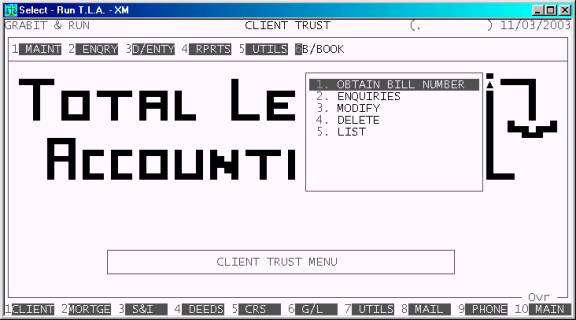
To return to the CLIENT/TRUST MENU, press <ESC>.
Fields
available on the BILL-BOOK file.
Name Comments
FILE This is the Client’s file number. Every Bill-Number
must be assigned to a Client File.
BILL-NUMBER This field is assigned by T.L.A.
REQUESTED BY This is the USER CODE of the user who
initially Obtained the Bill-Number.
ON/AT This is the Time and Date the Bill-Number was
initially Obtained.