Total
Legal Accounting 3
SECTION
1.3.2.9 - CLIENT JOURNALS
USAGE: To shift a Client balance from one Client to another.
DISCUSSION: There are several instances where this program can
be used. For instance, a Client might be billed for a service and then it is
decided that part of the bill should be attached to another file. Rather than entering
a partial negative bill, you can simply move the amount from one file to the
other. Payments that should have been dissected, and were not, can be
effectively dissected by journaling the appropriate amounts. This function
should not, however, be used too often because it more difficult to reconcile
accounts that have been adjusted this way.
When you start the CLIENT JOURNAL program,
T.L.A. initially asks you for a Client code. This is the file you intend to credit
(reduce the balance of). If you cannot remember the file number, press <F9> to initiate a search.
T.L.A. will check that the code does not refer to a file that is closed.
Typically, the screen will now look like this:
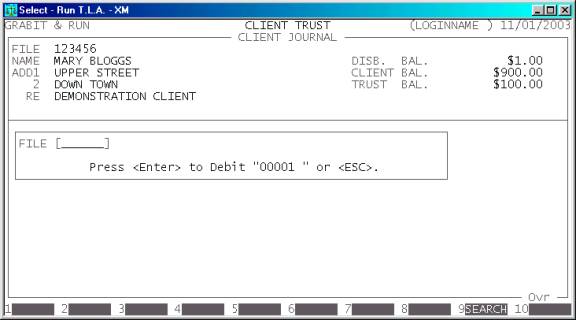
Next you are asked for the code of the File you wish
to debit (increase the balance of). This code must not be the same as the
previous one. Again you can use <F9> to initiate a search.
The screen now looks typically as follows:
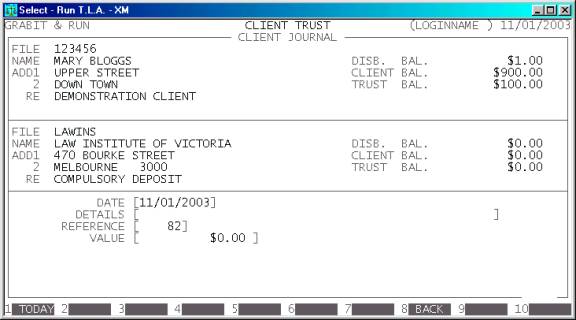
You are now required to enter the details of the
transaction. There are several fields to enter:
Name Comments
DATE This is the date you wish to apply the transaction.
The associated period will be update. You may force today’s date by pressing <F1>.
DETAILS Here you enter the details of the transaction, eg. SPLIT PAYMENT.
REFERENCE This field will default to
the last reference number you entered, plus one. Depending on your settings in SYSTEM
DEFAULTS (see SECTION 7.1.2) you may be able
to change it to a different, non-zero value. The largest value available is 999999.
VALUE This is the value you wish to transfer. You may press
<F9> to open the on-screen
calculator. The result of the calculation will be automatically inserted into
this field.
At each point, you may cancel the JOUNRAL
by pressing <ESC>. However, it is possible to
return to a specific field by using <CsrUp> or <F8>.
Files updated by the Client Journal program:
Client/Trust
master-file: Both Client balances
will be updated.
Client/Trust
transaction file: Each Client updated
generates a transaction. This can be viewed in CLIENT/TRUST ENQUIRIES and is used to create reports, such as CLIENT STATEMENTS.
Audit
transaction-file: Each
dissection creates a line in the Audit file, which can then be printed in the AUDIT
TRAIL.