Total
Legal Accounting 3
SECTION 1 - CLIENT/TRUST MENU
The Client/Trust sub-system is designed to maintain
current Client information is respect of the value of Trust, Disbursements and
Billings. Client and Disbursement transaction details are maintained in an
open-item format. In this format, transactions are kept until fully matched by
a balancing contra-entry, usually a receipt.
Transactions are kept for at least 2 years or until
they are fully matched, which ever comes last. Client balances are also
maintained for each of 12 last-year periods, 12 this-year periods and 3
next-year periods. In this way, comparisons for billings, etc. can be made
between this year and next year. The 3 next-year periods allow you to keep
processing without forcing an end-of-year, for at least 3 months after the end
of the current financial year.
When a service rendered, a bill will be prepared on
the computer. T.L.A. automatically posts the relevant information to the
appropriate Client account and the billing statistics, account status,
Solicitor commission details. These files are updated without further
intervention of the operator.
The Client/Trust sub-system has the ability to
calculate tax from billings, as well as to produce a Monthly Tax Report.
Receipts and adjustments can be aged to any balance.
It is recommended that the take-on of the
Client/Trust sub-system be commenced at the start of a financial month, not
partway through a month. This will facilitate audit control and balancing.
The CLIENT/TRUST
MENU is accessed as item 1 or <F1> from the MAIN
MENU. On selecting this menu the following menu will be displayed:
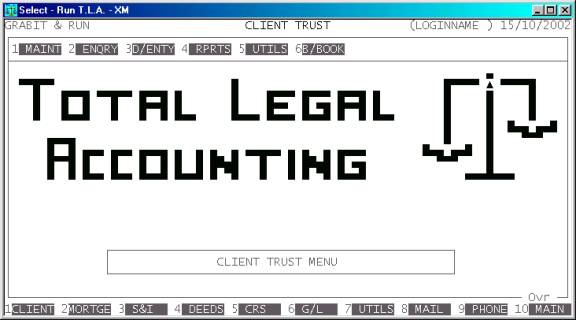
To return to the MAIN MENU, press <ESC>.
Fields
available on the Client MASTER file.
Name Comments
FILE This is the Client’s file number. This is the code
by which the Client/Trust account will be referenced throughout T.L.A. It is an
alphanumeric string from 1 to 6 characters long, without any leading or
imbedded spaces. Please refer to APPENDIX A for a discussion of the ASCII collating
sequence. Often the file number will be the year followed by a four-digit
sequence number, eg 020004 would represent the fourth
Client added in 2002.
FULL NAME The full name of the Client. It may be up to 50
characters long. This field must not be left blank. This field is included
because it is not possible to for the computer to reliably guess the full name
from the following fields.
SHORT NAME This field is used for searching for Client files.
If you do not have the Client’s file number on hand and you wish to initiate a
search, you will be actually searching through the file by this field. If you
leave this field blank, T.L.A. will automatically insert the first 10
characters of the FULL NAME field. This is not always
the best result as the full name might start with a First Name and the better
search field would be the first 10 characters of the Surname.
SALUTATION This field is used for addressing correspondence. It
might be Mr. Fred Smith, whereas the FULL NAME might be FRED
SMITH. (Notice
the case.) This field may contain any 50 character string however it is
recommended that leading spaces be avoided.
COMPANY NAME Sometimes there might be a company involved and you
might wish to address correspondence with that information. This field may
contain any 50 character string however it is recommended that leading spaces
be avoided.
MAILING NAME If this field is left blank, T.L.A. will insert the FULL NAME. This field is used for addressing correspondence.
Eg if letters should be addressed to a company or a group, this may be entered
here, leaving the actual full name intact.
ADDRESS This is a group of 4 fields (including post-code) that
allow you to insert the Client’s billing address. Use the third line for suburb
or county. T.L.A. will print these fields on BILLS and STATEMENTS.
MATTER RE This a compulsory field. It briefly describes the
nature of the matter. This field is displayed when you enter Bills, etc. It is
useful because there may be several Client files created for different matters.
CONTACT This is a non-compulsory field. It is used for
entering the name, etc of a person other than the Client who might be a useful
contact in this matter.
THEIR REFERENCE This is a non-compulsory field. It is used for
corporate Clients who give you a reference number for the matter. It is used in
some statement formats for collating outstanding amounts into one statement.
PHONE NUMBERS Here you may enter the Work, Home, Fax and Mobile phone numbers
of the contact person. This is useful, quick reference information. This
information is not included on any standard external reports.
ABN This field allows you to enter the Client’s
Australian Business Number. This field prints on BILLS after 30/6/2000.
EMAIL Here you may enter the Client’s email address.
SEND ACCOUNTS Some Clients require a Statement account to be sent
and some require that none be sent. If you enter a Y here, a Statement will be sent.
MATTER TYPE This allows you to insert this file into a Matter
group. Many Client reports may be sorted and totalled by Matter Type. See also SECTION 7.2.1.2 - MATTER
TYPES MAINTENANCE.
SOLICITOR This allows you to attach this file into a Solicitor.
Some transaction types allow you to override this code when the transaction is
created. Many Client reports may be sorted and totalled by Solicitor. See also SECTION 7.2.1.2 -
SOLICITOR MAINTENANCE.
PARTNER This allows you to insert this file into a Partner
group. Many Client reports may be sorted and totalled by Partner. See also SECTION 7.2.1.3 -
PARTNER MAINTENANCE.
BILLING GROUP This allows you to insert this file into a Billing
group. Many Client reports may be sorted and totalled by Billing Group. See
also SECTION 7.2.1 -
BILLING GROUP MAINTENANCE.
OTHER KEY This allows you to insert the file into a user-definable group.
Many Client reports may be sorted and totalled by this field. The field will
allow any code to be entered. The name of this field may be changed in SYSTEM DEFAULTS, see SECTION 7.2.
ASSOCIATE This is a non-compulsory field. If you wish to
associate this file with an associate other than the SOLICITOR defined above, you may enter the Solicitor code of
the ASSOCIATE here.
INTRODUCER 1,2 & CODE This is a group of fields that are used only in
certain installations. They represent the Solicitor who introduced the Client
(there might be 2) and the percentage split for the purposes of commissions. If
your practice does not use this facility, leave the fields blank.
FILE COMPLETE If the file is complete, enter Y here. Completed file can be masked from most reports and T.L.A will
stop transaction entry to these files. A file cannot to set to complete unless
all balances are zero.
STORAGE AT When a file is complete, the information is
eventually sent to storage. A storage code may be entered here as a reference
to the stored items. This field cannot be entered unless the FILE COMPLETE field is set to Y.
BALANCES T.L.A. maintains the balances for Trust, Client and
Disbursements as well as a total of any Securities associated with the file. In
addition, the Client balance is maintained period by period for all 27
accounting periods defined in the Calendar.