Pipeline
3
SECTION
4.5.8.3 - IMPORT NAYAX
USAGE: This is a special import
program designed to upload data from Nayax payment files. These are created
daily by Nayax. The program assumes that the CSV option has been chosen.
DISCUSSION: Nayax can be set to automatically export a daily
sales file. Typically this will look like:
machine_name,transaction_id,card_last4digits,machineSeTime,seValue,extra_charge,auValue,payment_method_id_enc
2256
United Kambah Auto Wash 1,6205929412,3591,30/10/2021
23:56:34,15.3000,0.2000,15.3000,1
2256
United Kambah Vacuum 1,6205914850,7234,30/10/2021
23:43:14,2.2500,0.2000,2.2500,1
2256
United Kambah Vacuum 1,6205910420,8013,30/10/2021
23:38:57,4.2500,0.2000,4.2500,1
4439
United Springfield Vacuum 1,6205852122,6193,30/10/2021
22:47:26,4.2500,0.2000,4.2500,1
3308
United Bentleigh Self Serve Bay 3,6205795654,6956,30/10/2021
21:58:18,2.2500,0.2000,2.2500,1
3308
United Bentleigh Self Serve Bay 3,6205791334,6956,30/10/2021
21:54:26,2.2500,0.2000,2.2500,1
3340
United Yarra Glen Self serve bay 2,6205752693,8241,30/10/2021
21:19:36,8.2500,0.2000,8.2500,1
2256
United Kambah Auto Wash 1,6205745273,9962,30/10/2021 21:12:56,11.3000,0.2000,11.3000,1
3340
United Yarra Glen Self serve bay 2,6205741389,8241,30/10/2021
21:09:28,6.2500,0.2000,6.2500,1
3340
United Yarra Glen Self serve bay 3,6205722081,0516,30/10/2021
20:53:01,2.2500,0.2000,2.2500,1
3340
United Yarra Glen Self serve bay 3,6205717805,0516,30/10/2021
20:49:02,2.2500,0.2000,2.2500,1
3301
United Tyabb Self Serve Bay 3,6205716305,4274,30/10/2021
20:47:43,8.2500,0.2000,8.2500,1
The file names are typically:
nayax_r3041_a2001149834_d20211030_220921.csv
nayax_r3027_a2001149834_d20211028_220751.csv
nayax_r3024_a2001149834_d20211027_224851.csv
Pipeline specifically looks for the pattern nayax_*.csv . Any file with that name pattern will be treated
as an importable file. All other files will be ignored.
These are shifted into the H:\shared\nayax\in directory, and when processed, this will be
timestamped and shifted to the archive directory.
All files in the H:\shared\nayax\in
directory will
be processed every time you run this program. Normally, you would run the
importer weekly, but if you wish to break it up into several imports, move the
files you do not wish to process to a different directory, process the ones in
the import directory, and then move the unprocessed ones back.
Note that the machine_name column is always in the
format of <Site Number> <Site Name> <Lane Type> <Lane
Number>.
The Site Number corresponds
to the Site number in Pipeline. The site must exist.
The Site name is ignored as
it might not exactly match with the name in Pipeline.
The Lane Type must be CARWASH, AUTO-CARWASH, VACUUM or DOG WASH. When setting up a Nayax site,
you must use these values. (Case is not important.) The import line will be
rejected if the Site does not have the corresponding Type enabled in Pipeline.
The Lane Number must be a
number from 1 to 10. If it does not exist, 1 is assumed. The number
cannot be greater than the number of lanes defined in Pipeline. Ie if Nayax
comes in with a CARWASH lane of 3, but there are only 2 lanes defined in Pipeline, the line will be rejected.
When you start the program, the screen will look as
follows:
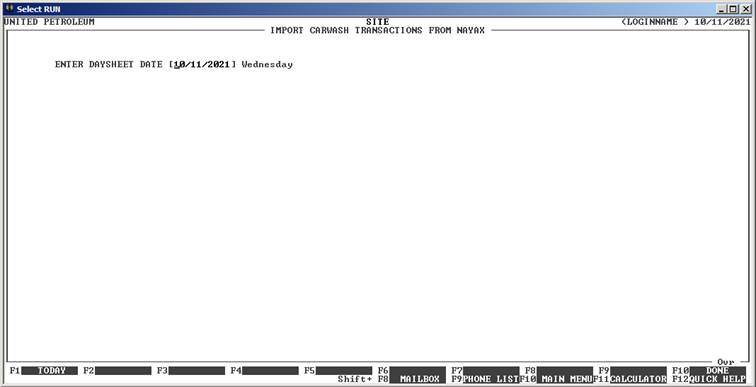
Here you enter the date you wish to process the
Daysheets as. All Daysheets will be processed on this date. For every site to
be imported, Pipeline will check that there is no Carwash Daysheet entered for
that date. Pipeline only allows one Carwash Daysheet per day per site. Note
that when you update the Daysheet, the Site will not be able to enter a manual
Daysheet on that day (or before). This is not an issue for sites that only use
Nayax. However, for Sites that have a mixture you must make sure that the date
does not clash with anything the Site is doing.
Beyond clashes, Pipeline will only check for a valid
date format.
After entering the date, Pipeline will ask you to
verify that the date you entered is correct. Note that the day is displayed
next to the date to help you make sure that the date you have chosen is
correct.
Next Pipeline will check that the information on all
the files is valid. It will check for site numbers, dates, etc. If there is an
issue, the file name and the line number will be displayed in an error screen.
You will need to correct the offending file before retrying. Every line on
every file must be correct before the import will begin.
If all is accepted, you will be asked if you wish to
import the data. If you enter YES, the process will start and
cannot be stopped.
The program will create a Daysheet to each Site in
the list. It will also set the Nayax flag on each site that has been processed,
to stop manual Daysheets from entering on these lanes.
When complete, all the Nayax files will be moved to
an archive directory, so that they cannot be processed again. Finally, you will
be returned to the SITE UTILITIES MENU.