Pipeline
3
SECTION 3 -
INVENTORY MENU
The Inventory sub-system is designed to maintain
current stock information is respect of the value of purchases, sales and stock
on sales orders and purchase orders. Inventory transaction details are maintained
in full and are able to be cross-referenced with Debtor and Creditor
transactions.
Transactions are kept for at least 2 years. Sales
totals are also maintained for each of 12 last-year periods, 12 this-year
periods and 3 next-year periods. In this way, comparisons for sales, etc. can
be made between this year and next year. The 3 next-year periods allow you to
keep processing without forcing an end-of-year, for at least 3 months after the
end of the current financial year.
Transactions may be entered into the Inventory files
in several ways. The most common is via Sites, however
there are facilities to enter manual Invoices and Purchases. When a transaction
is raised for an Inventory item, a transaction is posed to the Inventory files,
the stock-on-hand is decreased and the sales and cost-of-sales are increased.
Similarly, if a Creditor Purchase entered, the stock-on-hand and value-on-hand
for the item is increased. Pipeline is specifically skewed towards the
Petroleum Industry, so the fields are limited to what is require and is
different to a generalized accounting system.
Pipeline generally calculates cost-of-sales on an
average basis. This means that each Inventory item has a stock level (quantity
and value) for each Company and Sub-account (Site). When a sale is made, the
average COS is calculated for the Sub-account.
The INVENTORY
MENU is accessed as item 3 or <F3> from the MAIN
MENU. On selecting this menu the following menu will be displayed:
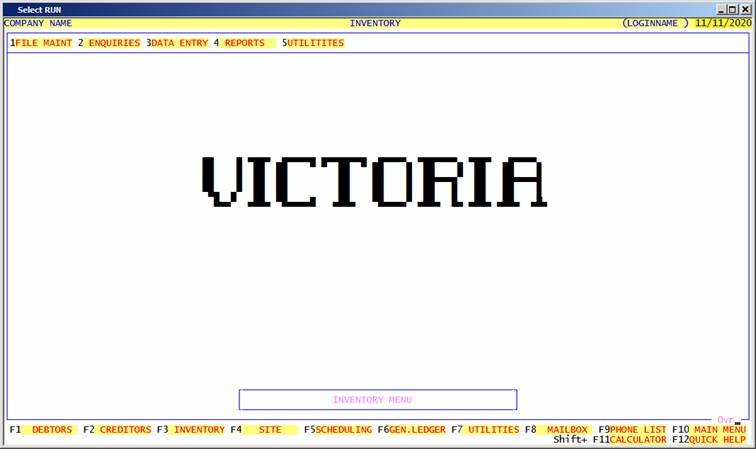
To return to the MAIN MENU, press <ESC>.
Fields
available on the INVENTORY MASTER file.
Name††††††††††††††††† Comments
INVENTORY CODE This is the Inventory itemís code. This is the code
by which the item will be referenced throughout Pipeline. It is an alphanumeric
string from 1 to 15 characters long, without any leading or imbedded spaces.
Please refer to APPENDIX
A for a discussion of the ASCII collating sequence. This code is
separate from any location name.
DESCRIPTION This is a field describing the Inventory item. It may
be up to 50 characters long. It must not be left blank.
UNITS ON-HAND †† This is the current Units on Hand. This
displays either the Fuel in total; the Fuel by Company or the Fuel by Site.
VALUE ON-HAND††† This is the current Value on Hand. This
displays either the Fuel in total; the Fuel by Company or the Fuel by Site.
AV. cpl†††††††††† This is the quotient of the
previous two fields.
PERIOD SALES† This is the litres sold. It is
updated by Invoicing and Daysheet entry.
PERIOD MARGIN This is a computed value based
on the COS for each transaction.
UNIT-OF-MEASURE††† In most installations, this is a non-compulsory
field. The field appears on invoices to show your customers the units you are
selling your goods in, eg EACH, DOZ, UNIT, etc. For Fuels, this would
be LT, but it is only printed on Invoices.
BARCODE††† This is the main barcode number. This field doubles
up as a position pointer. Barcodes are normally 13 or 14 digits long, however, if you enter a smaller number, say 07, it will be used to position the Fuel in the Daysheet Entry program.
GROUP††††† This allows you to insert the Item into an Inventory
Group. Many Inventory reports can be sorted and totalled by Inventory Group.
See also SECTION 3.5.1
- INVENTORY GROUP MAINTENANCE.
??????
PRICES†††† Pipeline provides for 8 standard prices to be
entered for each Inventory item. This is in addition to SPECIAL PRICING (see SECTION 3.5.1) and the ability to override the price at
invoicing time. The default price picked up by the Invoice program depends on
the PRICE CODE field entered on the
Debtor, see SECTION 1.
These prices are further overridden if a Special Price is active for a
particular Debtor. See also QUANTITY BUY
DISCOUNT,
below. Note that you can change the description of the prices by using the SYSTEM DEFAULTS, see SECTION 7.2.
TAX RATE†† Pipeline allows for several tax rates to be defined.
Here you define to the system, which rate is to be used. You do not enter the
percentage rate here, rather you enter the rateís number (0 - 9) as defined in the TAX RATES, see SECTION 7.2.1.3. This allows you to change
the percentage rates without having to go back to every Inventory item. Note
that sales-tax is automatically overridden if you Invoice a Debtor who is
claiming exemption. After 30/6/2000, Australia starts a new tax regime which
excludes sales-tax. At this point the rate entered here will point to the GST
rate instead. Entering a Sales-tax-number will not disable GST.
TAX BASIS† This field allows you to specify to the Invoice
program the basis on which you wish to calculate the sales-tax. Normally,
sales-tax is calculated on the sale price, eg sale price = $100; sales-tax rate = 20%; tax
chargeable = $20. However, some companies
sell wholesale and retail. In this case, you might be able to charge sales-tax
on a fixed price (the wholesale price) even though you are selling retail. In
this case, you would set the TAX BASIS to a number from 1 to 8
depending on which price represents wholesale. If you leave the TAX BASIS at zero, Pipeline will always charge tax on the
actual sale price as described in the example.
RE-ORDER POINT This is a manually entered value
representing the minimum stock level you wish to maintain. The RE-ORDER REPORT can then be used to
highlight under-stocked items (see SECTION 3.4.6.1).
MAX-STOCK POINT††† This is a manually entered value
representing the maximum stock level you wish to maintain. The OVER-STOCKED REPORT can then be used to
highlight over-stocked items (see SECTION 3.4.6.2).
LEAD TIME (WEEKS)† This is a manually entered value
representing the number of weeks you expect to have to wait for stock to arrive
once it is ordered. This field is used in as an aid in the calculation of RE-ORDER POINT and MAX-STOCK
POINT.
STANDARD PURCHASE PRICE This field is a manually maintained and is used to
hold a standard purchase price for the item. This is used when the average and
last-purchase prices do not accurately reflect the cost-of-sales. This option
is often used by manufacturers and importers because the true cost-of-sales is
a composite of the purchase price and other factors. During invoicing, Pipeline
will use this field in preference to other options when calculating
cost-of-sales.
LAST PURCHASE PRICE This field is updated by INVENTORY PURCHASING
each time the item is purchased.
VALUE ON HAND Every time you purchase stock, Pipeline
automatically adds the value of the purchase to this field. The field is then
diminished by the cost-of-sales when the item is invoiced out.
UNITS ON HAND Every time you purchase stock, Pipeline
automatically adds the number of units purchased to this field. The field is
then diminished by the number of units sold (when the item is invoiced out).
You can also affect this field by entering STOCK
ADDITIONS.
UNITS ON PURCH ORDER††††††††† This field is automatically updated when Purchase Orders
are entered, modified or converted to Purchases.
UNITS ON SALES ORDER††† This field is automatically updated when Sales
Orders are entered, modified or converted to Invoices
DATE LAST SALE This field is automatically updated every
time an Invoice is raised.
DATE LAST PURCHASE † This field is automatically updated every
time a Purchase is raised.
LAST SUPPLIER Every time this item is purchased, the Creditor's code
is entered here.
ALT.SUPPLIER &
PURCHASE PRICE††††††††††† You may enter up to three alternate
Creditors here. This information is purely documentary and is used to list
alternate places you can purchase the item if the main Supplier is out of
stock. You can also attach an expected price to each Supplier. There are no
restrictions here, except that the Suppliers must also be Creditors.
FOREIGN CURRENCY††††††† This field is non-compulsory. It represents the foreign
currency unit if this item is imported.
LAST PURCHACE PRICE FC† This field is non-compulsory. It represents the
purchase price in a foreign currency unit if this item is imported.
CUSTOMS RATE % This field is non-compulsory. It
represents customs rate payable if this item is imported.
FREIGHT FACTOR %††††††† This field is non-compulsory.
TARRIF ITEM ††††††† This field is non-compulsory.
SERIAL NUMBER††† This field is non-compulsory. It can be used to insert a serial
number used by your supplier.
WEIGHT PER UNIT (KG)††††††††† This field is non-compulsory. In some invoice formats, this
field is used to automatically calculate a weight for the Invoice and Con-note.
HEIGHT (MM) This field is non-compulsory. It allows you to enter the height of
the item. This field can then be used by your packing and advertising staff. If
entered, the value is in millimetres.
WIDTH (MM)†† This field is non-compulsory. It allows you to enter the width of
the item. This field can then be used by your packing and advertising staff. If
entered, the value is in millimetres.
DEPTH (MM)†† This field is non-compulsory. It allows you to enter the depth of
the item. This field can then be used by your packing and advertising staff. If
entered, the value is in millimetres.
QUANTITY BUY DISCOUNT %
& UNITS†††††† These fields are
non-compulsory. If they are left blank (zero) they have no effect. If you put a
value in one field, you must match it with a value in the second. The UNITS represents a break point where a discount is given
and discount is the value that Pipeline is to take off the sale price because
the customer has purchased at least that quantity. This facility is used to
penalise customers who purchase less than a full box. You enter the broken box
price into the invoice price and a discount will be applied if sufficient items
are purchased (eg a dozen).
CUBIC METRES - OUTER
& INNER† These fields are
non-compulsory. They are used in some installations on picking slips to aid the
storeroom personnel.
UNITS - CARTON &
INNER†††† These fields are
non-compulsory. They are used in some installations on picking slips to aid the
storeroom personnel and Salesmen.
UNITS - CONTAINER††††† These fields are non-compulsory. They
are used in some installations on picking slips to aid the storeroom personnel
and Salesmen. There are 3 fields here. They represent containers of 20 feet, 40
feet and 40 High Qube.
BARCODE - OUTER &
INNER†† These fields are
non-compulsory. They are used in some installations on picking slips to aid to
purchasing.
NUMBER OF LABELS††††††† This field is non-compulsory. It is used in some installations
when controlling label printing.
UNITS - ROW & PALLET††††††††† These fields are non-compulsory.
They are used in some installations on picking slips to aid the storeroom
personnel and Salesmen. The fields contain the number of units (boxes) per row
on a pallet and the total number of units per pallet.
UNITS - CONTAINER 20FT,
40FT, 40HQ†††††††††† These are
non-compulsory fields. They are used to store information regarding the
shipment configuration when the Inventory item is imported.
NON-DECREMENTING
STOCK?†† This field must be Y or N (the default is N). If you enter Y here, the Inventory item is
flagged as a item that never actually holds stock. An
item flagged this way can only be used in Purchasing. (See SECTION
2.3.1.) When these items are purchased, Stock-on-Hand is not updated.
Instead, the General Ledger code specified in the next field is updated.
EXPENSED STOCK?†††††††††† This field must be Y or N (the default is N). This flag works in a
similar way to the NON-DECREMENTING flag. The differences are
that a) Stock-on-hand is not forced to zero and b) you can invoice these items.
Value of Stock, in the inventory master-file is still always kept as zero. If
you have stock that you wish to purchase and perhaps sell, but for which you do
not wish the purchase value to go into Stock-on-hand (in the General Ledger)
you can use this flag. This effectively expenses the purchase at the time of
the purchase, rather than at the time of the invoice. As the value
of the stock is zero, invoicing this item will not add anything to the
Stock-on-hand or the Cost-of-sales account. Normally, this is irrelevant
because the kind of items included here are normally consumables, eg packing
materials, and these are not normally invoiced.
G/L ACCOUNT This field is zero unless the answer to NON-DECREMENTING STOCK or EXPENSED STOCK is Y. If so, you must enter a
valid General Ledger code. Normally this would be an expense account.
USE CURRENT PRICES IN
ORDER CONVERSION?†††††††††† This field must be Y or N (the default is Y). This field is not used unless you have chosen the option to carry
current prices in order conversion. (See SYSTEM DEFAULTS 7.1.2.) Here you can override the system
option for specific Inventory items.
OBSOLETE ITEM††† This field must be Y or N (the default is N). This field flags the item
as an obsolete item. Obsolete Items force a warning when purchasing or selling
below zero stock. Also, these items can be included or excluded from certain
reports.
NON-STOCKED ITEM††††††† This field must be Y or N (the default is N). This field flags the item as item that is not normally held in
stock. These items must be ordered-in. Non-Stocked Items force a warning when
purchasing or selling. Also, these items can be included or excluded from certain
reports.
TRACK SERIAL NUMBERS††††††††† This field must be Y or N (the default is N). This field is only
relevant if you have the SERIAL NUMBER TRACKING option enabled. This is
a separate add-on to Pipeline. If you are using the system, entering a Y here
will cause the invoicing program to force you to enter serial numbers whenever
this item is sold. These serial numbers can then be searched for using the SERIAL
NUMBER TRACKING MENU (see SECTION 3.5.3S).
NOTE††††††††††††††††† This is a field that allows you to attach a comment
to the account. For instance, you might use this to store details of
non-Creditor alternate suppliers.
BULK LOCATIONS This is a link to a file that contains the locations of
replenishment stock. This file, and associated fields, are
not relevant unless the BULK LOCATIONS option is enabled.