HiFinance
5
SECTION
7.2.3.4.6 - COPY A FUEL
USAGE: To copy the details of one
Fuel to another. The main use for this is when inserting a new Fuel and you
wish to copy the discount and freight structures from a similar fuel This
function is only relevant for those sites that are using the Fuels option.
DISCUSSION: When you start the program
you are given the following warning:
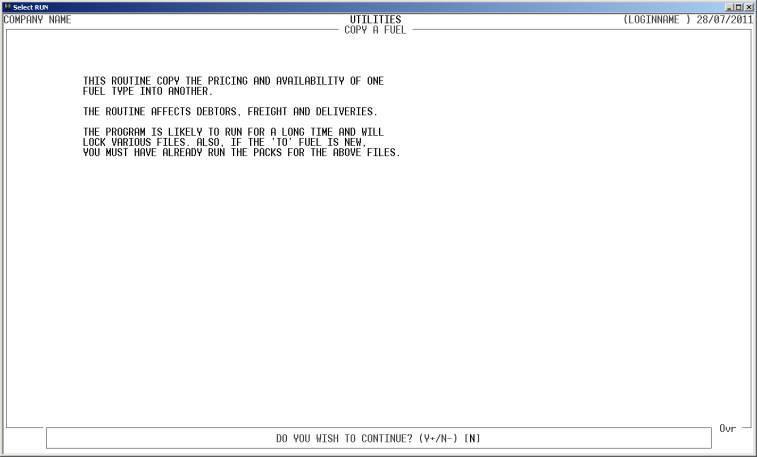
Please read and take heed
of this warning, as it is important. Also it is important to remember that the
new Fuel type must have already been added. Also, it is usually necessary to
pack the Freight, Deliveries and Rebates files.
To continue, press Y.
The next screen appears as
follows:
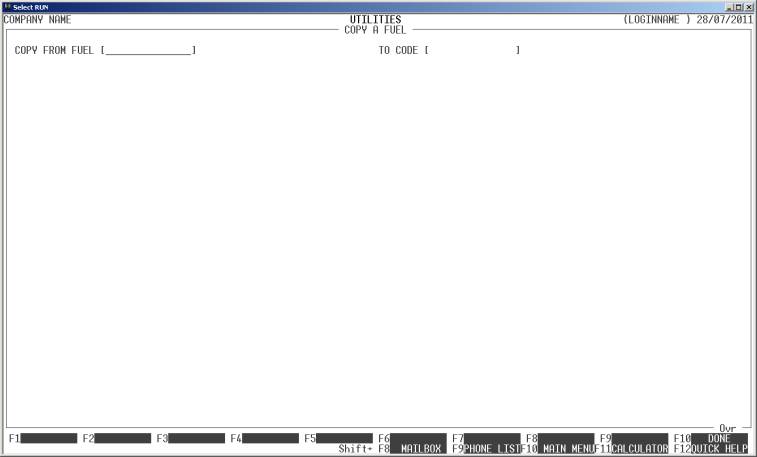
Here you enter the exact
code of the Fuel you wish to copy the data from and that which you wish to copy
to. Both must exist. Enter both of these and you will be asked to confirm.
Reply YES.
The update will proceed automatically. If there is a problem, an error will
appear on the screen and you will need to follow the instructions.