HiFinance
5
SECTION 7.2.3.2 - INVENTORY
LOCATIONS
This function is only relevant if you are using multi-location
stock. If you use this option, you must define certain information for each
location you use.
The INVENTORY
LOCATION MENU is accessed as item 2 from the INVENTORY TABLE MAINTENANCE MENU. On
selecting this function, the following will be displayed:
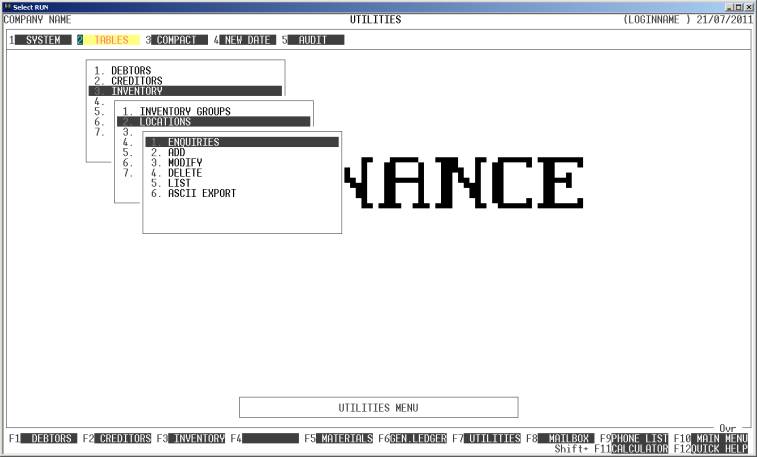
To
return to the INVENTORY TABLES MENU,
press <ESC>.
Fields
available on the INVENTORY LOCATIONS file.
Name Comments
LOCATION NUMBER This is always a number from 1 to 99999999. However, the width that
you see on reports, data-entry and enquiries, depends on how you set the
maximum width in UTILITIES (see SECTION 7.1.2). The
default is 3. This is the code by which
the Location will be referenced throughout HiFinance. By default, HiFinance
will create and not let you delete location 1.
SALES ACCOUNT This is the General Ledger account that HiFinance will post sales
to during INVOICING.
COST-OF-SALES ACCOUNT This is the General Ledger account that HiFinance will post
cost-of-sales to during INVOICING.
DESCRIPTION The full name of the Location, eg. OVERSEAS or STORAGE. It may be up to 50
characters long. This field must not be left blank.
MODIFIED ON/AT/BY This displays the last time this record was
modified. It is stamped with the date, time and the usercode of person who did the modification.
Note that the General Ledger accounts are only
displayed, and tested for, if you have chosen to use multi-location stock and
have also chosen to use the option to link the General Ledger via the locations
file.