HiFinance
5
SECTION
7.2.3.1.6 - RE-ASSIGN A GROUP
USAGE: To rename a whole group of
Inventory items. This function is usually used when you wish to reorganise your
Inventory.
DISCUSSION: This
program asks for a from and to group. Initially the screen looks
as follows:
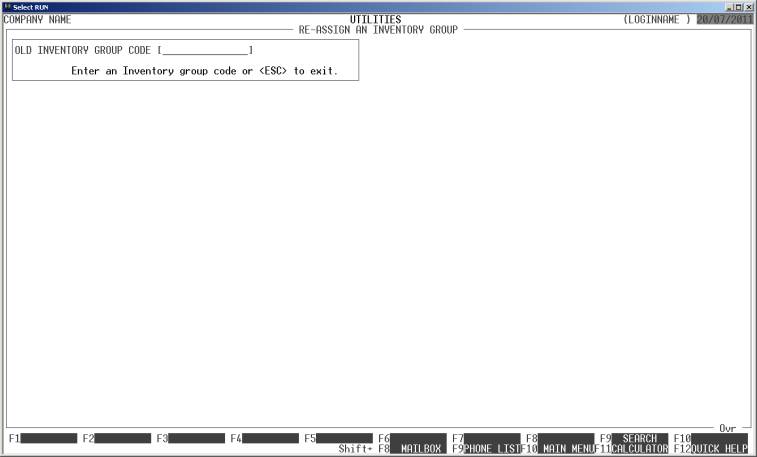
Here you enter the from
group. This is the current name of the Inventory group. If you cannot remember
the code, press <F9>
to initiate a search.
Next the screen repaints
and shows, as follows:
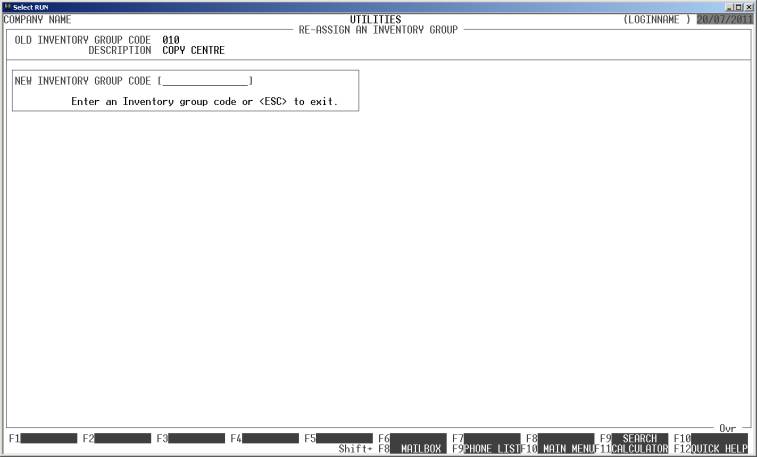
Here you enter the to
group code. This is the name you wish to change the group to. If you cannot
remember the code, press <F9>
to initiate a search. Note that the two codes must be different and both must
exist.
When you have entered this
group code, HiFinance will ask for confirmation and then all Inventory codes
that have the old group will be reassigned to the new group code. Note that old
transactions will still show the old group code.