HiFinance
5
SECTION 7.2.1.5W.2 - ADD A
BATCH
USAGE: To add a new Batch to the Production Batch system.
DISCUSSION: When you start this function, the computer will
initially ask for the information pertaining to the new batch. When you have
entered the information, HiFinance will generate a batch number for you. The
screen will appear as follows:
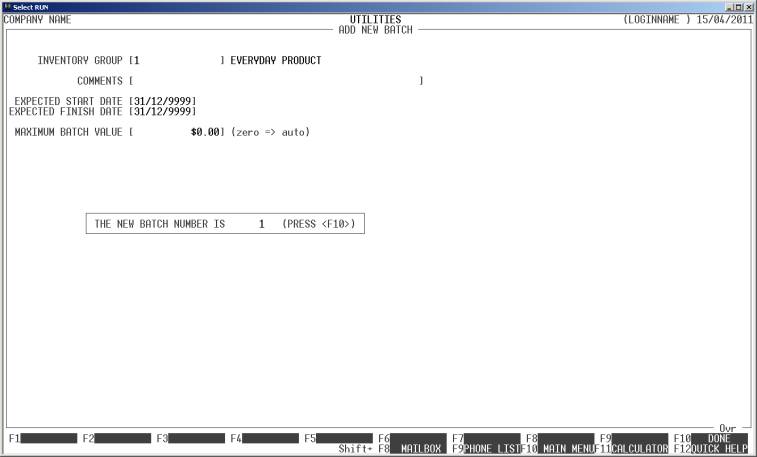
Take care to note this number. There is no way to
change this number. If you have, for instance, assigned the batch to an
incorrect group, you will need to delete the batch record and create a new one.
If at any time you wish to abort the entry sequence
(before you accept the data), press <ESC>. You will be asked to
confirm your request. If you abort the entry all current changes will be
cancelled and the batch will not have been added to the master-file.