HiFinance
5
SECTION 7.2.1.5M –
CREDIT–NOTE CODES
When entering an Invoice, you can assign a Carrier
to the transaction. This is printed on the Invoice and is useful for your
dispatch area. For companies that use this facility, there is often a need to enter
and re-enter one of a few Carriers, which might be the same on many Invoices.
HiFinance allows you to setup a table of Carriers and use this to facilitate
entry.
The CARRIER
MENU is accessed from the DEBTOR
TABLE MAINTENANCE MENU. The exact number on the menu depends on your
implemtation. On selecting this function, the following will be displayed:
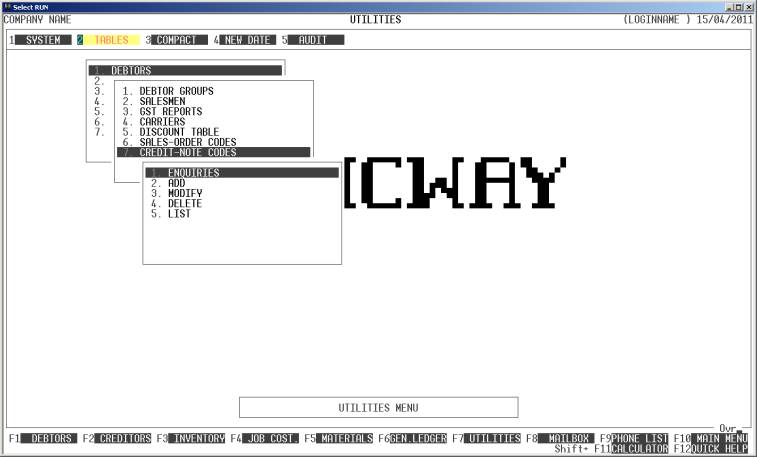
To
return to the DEBTOR TABLES MENU,
press <ESC>.
Fields
available on the Credit-note codes MASTER-file.
Name Comments
CREDIT-NOTE CODE This is a 3 digit number. When entering a Credit
Note, you will be asked to enter one of these codes so that an analysis of
returned stock can be reported on.
DESCRIPTION This is a description of the code. It is used during
reporting.