HiFinance
5
SECTION 4 - JOB COSTING MENU
The Job Costing module is closely integrated with Debtors,
Order Processing, Inventory and General Ledger. Job Costing permits tight
control to be maintained over costs and for work to be progressively billed as
the Job progresses. At any time it is easy to see the status of a particular
Job, or all Jobs, and to identify the impact of work-in-progress on your
available resources. Virtually all Job Costing applications can easily be
accommodated within this module.
Job Costing allows costing to be dissected in any
number of Source Costs and Job Groups.
This module is only available when enabled.
The JOB
COSTING MENU is accessed as item 4 or <F4> from the MAIN
MENU. On selecting this menu the following menu will be displayed:
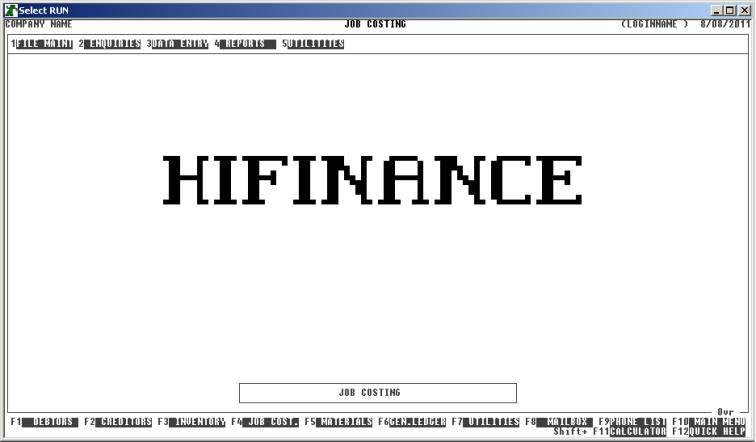
To return to the MAIN MENU, press <ESC>.
Fields available on the JOB COSTING MASTER file.
Name††††††††††††††††† Comments
JOB CODE†† This is the code you assign to the Job. This code
must be unique for each Job. The code may be 1 - 15 characters long without any
imbedded spaces. The code may also contain up to two /ís. The Job Cost system is setup in a hierarchical basis with the main
job being entered first and then any Sub-Jobs entered next. All Sub-Job codes
must start with the main Jobís code followed by a / and then a unique suffix. Sub-Jobs may be further sub-divided by
entering codes with two /ís. Again, the first part
must be the complete code of the parent Sub-Job. Thus a code might be PUMP and the sub-code might be PUMP/MOTOR and a sub-sub-code might be PUMP/MOTOR/KEY. You can only post to
the lowest level in the chain and once a Sub-Job has been posted to, it cannot
be split. It should be obvious that short names are best - the full details can
be inserted into the DESCRIPTION field described below. The
use of Sub-Jobs is optional.
DESCRIPTION This is the full description of the unit. It may be
up to 50 characters long.
GROUP††††††††††††††† This is a code linking the Job into a Group category.
This is mainly used for reporting.
THEIR REFERENCE†††††††††† This is a convenient way to store the customerís order
number.
JOB STATUS†† Initially, this is set to O for open. Once a Job is
complete, you may set the status to C for closed and the data
entry routines will not allow postings to proceed.
DUE DATE††††††† This is where you enter the date the customer expects the Job
to be complete. This field is used in reporting.
PRICE QUOTED††††† This is where you enter the price quoted to the customer. This
field is documentary.
BUDGET COST This is where you enter expected cost of the Job. This field is used
in reporting.
UNITS ORDERED††† This is where you enter the number of units the customer ordered
so that you can compare it with the number produced. This field is documentary.