HiFinance
5
SECTION
3.5.7U.3 - MAINTAIN DEPOTS MENU
This menu leads to programs that allow you to manipulate
the Depot information.
The DEPOT MAINTENANCE
MENU is accessed as item 3 on the FUEL PRICING MENU. On selecting this menu the following screen will
be displayed:
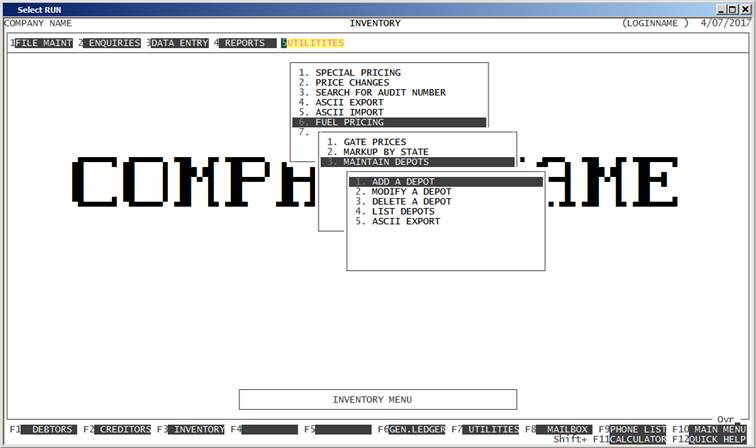
To return to the FUEL PRICING MENU, press <ESC>.
The fields available on the Depot record are:
DEPOT CODE This is the code that the Depot
will be referred to in HiFinance.
NAME This is the full
name of the Depot and will be displayed and printed where appropriate.
ADDRESS There are 3 lines for the
address plus a field for postcode.
CONTACT This is usually the
main contact person at the Depot.
PHONE You can enter up
to 4 phone numbers, as appropriate.
EMAIL This is the email
address, usually of the contact person.
Apart
from the DEPOT CODE and NAME, all fields are optional and are there for the purposes of
documentation.