HiFinance
5
SECTION
3.5.6I – FUEL PRICING MENU
This menu leads to utility programs that allow you
to setup pricing for the Fuels option. This option will only appear if the
Fuels option is enabled.
The FUEL
PRICING MENU is accessed as item 6 on the INVENTORY UTILITIES MENU. On selecting this menu the following
screen will be displayed:
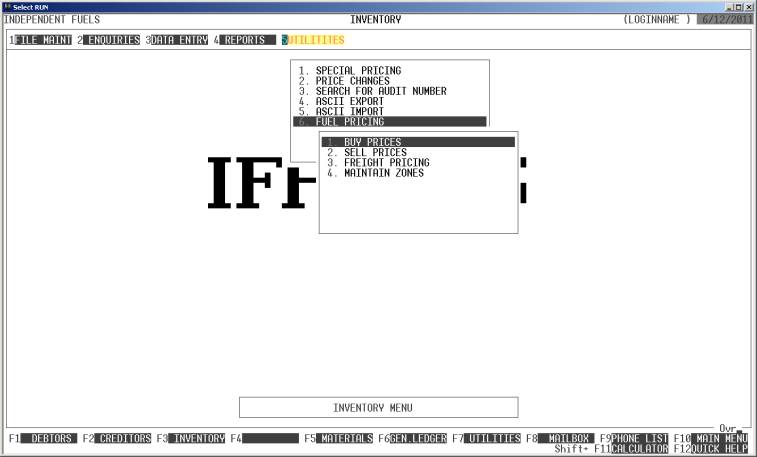
This menu contains the main pricing modules. There
are more facilities in the UTILITIES MENU (see SECTION
7.2.3) but these are more concerned with setting up tables of Trucks,
etc. The programs accessed through this menu are generally accessed on a daily
basis.
To return to the INVENTORY UTILITIES MENU, press <ESC>.