HiFinance
5
SECTION
3.5.4S.5 - LIST SERVICE/WARRANTY/JOBS
This program is used to generate a list of Jobs, a
report format. It can be used, for instance, to list all Jobs for a particular Customer,
or range of dates, or a list of Error Codes.
DISCUSSION: When you choose this report, HiFinance will
firstly ask you in which order you wish to print the Job records. The screen will
appear as follows:
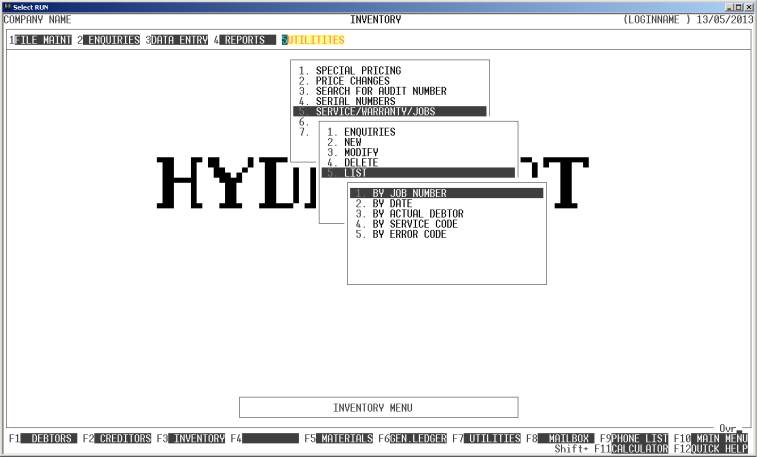
Choose the order you wish to print the report in by
pressing the number next to the option.
The report is similar irrespective of report order,
however certain sort orders allow page breaks between keys (eg by DATE). Also, if you intend to limit the
report to a range of Dates, it is more efficient to print the report in that
order, because HiFinance can then optimise the search pattern.
When you enter this program, the following questions
will appear:
USE LONG FORMAT REPORT If you are using wide stationery, reply Y, otherwise reply N. This question will only be
displayed if the relevant option is set to A, see SECTION 7.1.2.
START A NEW PAGE ON
CHANGE OF KEY Certain sort options will sub-total
at the end of each group, eg DATE.
If you wish HiFinance to insert a page break at the end of each group, reply Y. Otherwise the report will flow on continuously.
INCLUDE ALL JOB RECORDS If you do not wish to set any limits on the report, enter Y otherwise enter N. If you enter N, you will be asked a list of further questions.
JOB NUMBER RANGE This is the Job code.
JOB DATE RANGE This is the Job Date, not the Invoice Date.
BILL-TO DEBTOR RANGE This is the Bill-to Debtor code
SEERVICE CODE RANGE This is the Service Code.
ERROR CODE RANGE This is the Error Code. Note that the Error Code is optional,
so to print all records, the Low limit of this field must be blank.
REFERENCE NUMBER RANGE This is the Invoice number HiFinance assigned to the record.
To start the report, press <Enter> through each field or simply press <F10>.
The report itself will detail the Job#, Date, Debtor
Code, Site Address, Invoice/Credit-note Number, Service Code, Error Code and
any Serial Numbers attached to this Job.