HiFinance 5
SECTION
3.5.4S – SERVICE/WARRANTY/JOBS MENU
This menu is only visible if you have the SERIAL
NUMBERS option enabled. It allows you to manipulate the Jobs, which might be
for service or warranty.
The SERVICE/WARRANTY/JOBS
MENU is accessed as item 5 on the INVENTORY UTILITIES MENU. On selecting this menu
the following screen will be displayed:
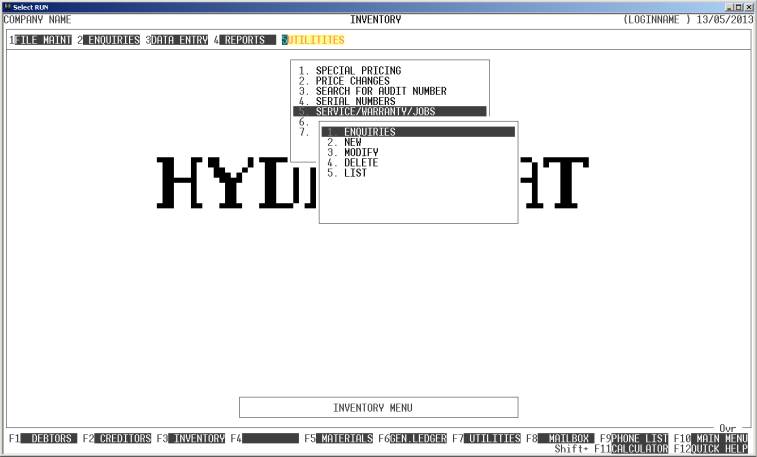
To return to the
UTILITIES MENU, press <ESC>.
Fields
available on the serial numbers MASTER file.
Name Comments
BILL-TO DEBTOR This us the code of the Debtor associated with this Job. It is a
required field. If you have old Jobs for which you have lost the original
Debtor code, you can create a dummy Debtor, say SUNDRY
or WARRANTY and use that. To search the
Debtor master-file, press <F1>.
SITE INFO Here you enter the actual name, address, etc of the site. If
you leave this field blank, it will be filled in by either data from the SERIAL NUMBER field (see below) or by the name, etc from the BILL-TO-DEBTOR.
DATE This is the date the service was performed.
SERVICE CODE This is a value that must correspond to an entry in the Service
Code master-file. To search the Service Code master-file, press <F2>.
ERROR CODE This field is optional, but if used, it must correspond to an
entry in the Error Code master-file. To search the Service Code master-file,
press <F3>.
SERIAL NUMBERS You may enter up to 20 Serial Numbers here. These correspond to the
Boilers, etc., which are found at the site. It is possible to leave the area
blank, but the Invoice program will not let you bill the customer unless there
is at least one entry. Note that when you update the Job, the SITE INFO will be written to all of the Serial Number records
associated with this Job.
INVOICE/CREDIT NO This field is automatically entered when you invoice the Job.
DESCRIPTION OF PROBLEM This is a free format field describing the problem. It will
print on the Job card, so it is advisable to enter any information you have.
DELIVERY INSTUCTIONS /
SOLUTION This is a free format field describing any
special instructions regarding this Job. Often you will not have the Solution
until the Job is done, so it might be necessary to revisit the record once the
Job is done.
SPECIAL INSTRUCTIONS This is a free format field describing any special
instructions to the contractor. It will print on the Job card, so it is advisable
to enter any information you have.
PAYMENT DETAILS This is a free format field describing any payments or
pre-payments that may be associated with the Job. For instance, if there is a
call-out charge and this was already collected by credit-card, the contractor
needs to know this.