HiFinance
5
SECTION 3.5.6
- INVENTORY RE-ORDER REPORTS MENU
This menu leads you to a series of reports that can
be used to check of over or under stocked conditions.
The INVENTORY
RE-ORDER REPORTS MENU is accessed as item 7 on the
INVENTORY REPORTS MENU. On selecting
this menu the following screen may be displayed. In some installations, the
list is longer and includes special programs.
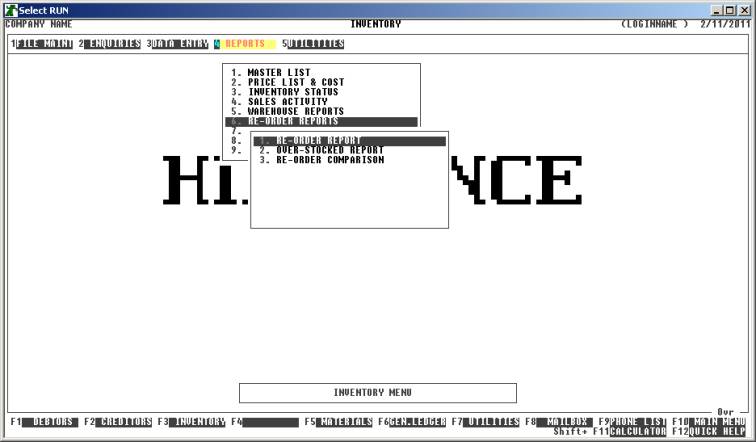
To return to the INVENTORY REPORTS MENU, press <ESC>.