HiFinance
5
SECTION
3.4.4.3I - 12 WEEKS SALES REPORT
USAGE: This is a special report designed to print the
sales and outstanding orders by Debtor, for a 12 week period ending at a
specific date. It is only available if you have the Fuels option enabled. The cut-off-date
is usually a Friday, but you can choose any date. HiFinance will warn you if
the date you entered is not a Friday.
DISCUSSION: When you enter this program, the following
questions will appear:
USE LONG FORMAT REPORT If you are using wide stationery, reply Y, otherwise reply N. This question will only be
displayed if the relevant option is set to A, see SECTION 7.1.2.
PRINT SUB-TOTALS ONLY?
(Y+/N-) [N] If you enter Y here, the report will contain no details, just sub-totals by Debtor
(Customer).
PRINT UP TO TRANSACTION
DATE [ ] This is the last day of the last week-range in the report. If
the date you enter is not a Friday, a warning will appear. HiFinance will work
backwards to create the previous 11 week-ranges. No specific check is made
here, except that the date must be a valid date. Each column if the report will
print total quantities up to and including these end dates. Hint: To enter last
Friday, enter a date of –fri. The date is not case
sensitive.
Having entered the answers to the above, the screen
will appear as follows:
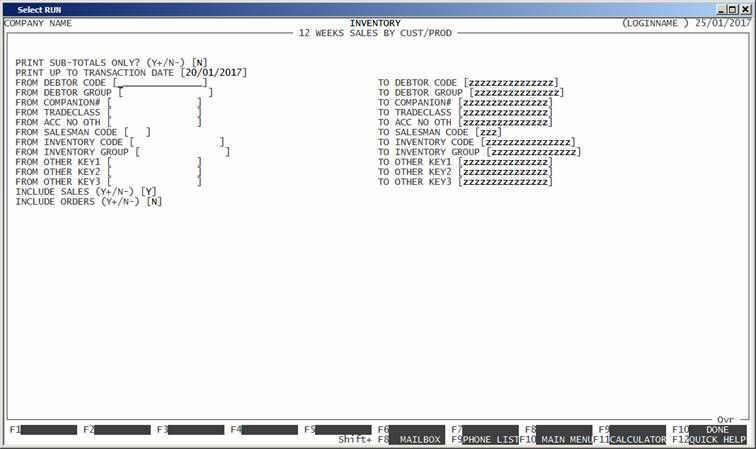
The report always prints by salesman, by debtor, by
product.
When you enter this program, the following questions
will appear:
USE LONG FORMAT REPORT If you are using wide stationery, reply Y, otherwise reply N. This question will only be
displayed if the relevant option is set to A, see SECTION 7.1.2.
DEBTOR DEBTOR RANGE This is the Debtor’s code.
DEBTOR GROUP RANGE This is the Debtor Group.
DEBTOR OTHER KEY RANGE
(1,2 & 3) These may appear as a different literal
depending on how you have defined the field in SYSTEM PARAMETERS.
SALESMAN RANGE This is refers to the Salesman code, as it appears on the Debtor,
not the transaction.
INVENTORY CODE RANGE This is the Inventory’s code.
INVENTORY GROUP RANGE This is the Inventory Group.
INVENTORY OTHER KEY RANGE
(1,2 & 3) These may appear as a different literal
depending on how you have defined the field in SYSTEM PARAMETERS.
INCLUDE SALES If you replay Y here, invoices and
credit-notes will be included in the report. Otherwise, they will not.
INCLUDE ORDERS If you replay Y here, active sales orders
will be included in the report. Otherwise, they will not.
To start the report, press <Enter> through each field or simply press <F10>.
The report itself will detail, for each
Debtor/Inventory code, the net sales and/or outstanding orders in whole units.
Each line is totalled in a 13th column. Each Debtor is totalled,
immediately after the last Inventory line. Each Salesman is totalled. At the
end of the report, all columns are totalled.