HiFinance
5
SECTION
3.3.4 - STOCK TRANSFER
USAGE: This function is only relevant for those companies
using multi-location stock. It is used to move stock from one location to
another. This program does not update the total units-on-hand and value-on-hand
fields, so the General Ledger is also not affected.
DISCUSSION: When you start the STOCK TRANSFER, the
computer will initially ask for an Inventory code. Insert the code and press <Enter>.
To return to the INVENTORY DATA ENTRY MENU, press <ESC>.
To search for an Inventory item, press <F9>. For further details on searches, see SECTION 1.2.
Having chosen an Inventory item, you are required to
enter the from and to locations. The screen will display as
follows:
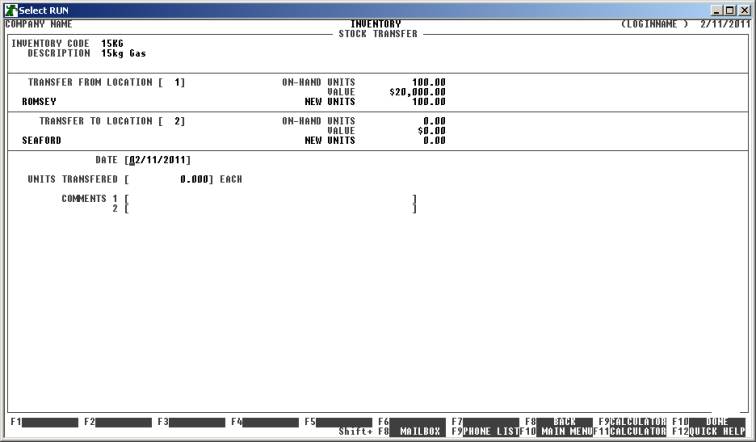
The following is a description of the fields
displayed:
Name Comments
DATE This defaults to the system date (the date at the
top of the screen). If you change it, HiFinance will retain the changed date
until you exit to the INVENTORY DATA
ENTRY MENU.
UNITS TRANSFERED Here you enter the number of units that will be
transferred from the old location to the new location. This must be a positive
value.
COMMENTS You must enter a description here. Once you have entered
this, HiFinance will remember the value and you can repeat it by pressing <F1> until you return to INVENTORY DATE ENTRY MENU.
At each point, you may cancel the transaction by
pressing <ESC>. However, it is possible to
return to a specific field by using <CsrUp> or <F8>. You can also finish the screen by pressing <F10>.
When you have entered the units transferable, the NEW UNITS fields will be updated to show you the affect of
your entry. The change will not actually take effect until you choose to update
the transaction.
Finally you will be asked to confirm the update and
the computer will update the relevant files. When this has completed, you will
be returned to the Inventory code entry screen where you may either enter
another transaction or press <ESC> to return to the INVENTORY DATA ENTRY MENU.
Files updated by the Stock Transfer program:
Inventory
master-file: The units entered will be subtracted
from the old location and added to the new location. The value-on-hand at each
location will be recalculated automatically.
Inventory
transaction file: A pair of
adjustment transactions will be entered to reflect the entry. When you view the
Inventory item in INVENTORY ENQUIRIES both
of these transactions will appear. If you choose to mask the display to a
specific location, only the relevant (one-sided) transaction will appear.