HiFinance
5
SECTION
2.3.4.2 - CREDITOR BATCH PAYMENTS MENU
This menu leads to functions that allow batch payments
to be posted to the Creditor’s. The purpose of the batch payment system is to
allow bulk updates of Creditor’s master-file. Normally, a payment run is made
at the end of a month or week. You can choose a range of Creditors to update.
The CREDITOR
BATCH PAYMENTS MENU is accessed as item 2 from the CREDITOR PAYMENTS MENU. On selecting
this function, the following will be displayed:
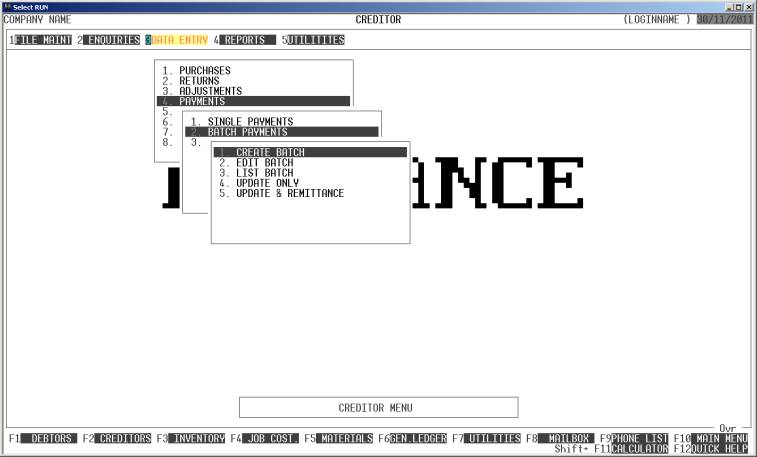
The normal procedure is to
create a batch, edit it, possibly list it, and then update the Creditor’s
master-file. If you have chosen to enable Remittance Advice’s or Cheques you
may update and print at the same time.
HiFinance allows for any
number of batches and multiple batches may be open at the same time. Thus, if
you have multiple payment streams, you can create a batch for one stream and
that can remain open while another is created. This is particularly useful when
different managers need to sign-off different portions of the business or different
values.
Updated batches are tagged
as such but are not removed from the system (except via the PACK programs). Thus you can reprint an
old batch. The batch cannot, however, be updated more than once. By default, a
search for batches will exclude cancelled or updated batched, but the option to
display those is always available.
To return to the CREDITOR PAYMENTS MENU, press <ESC>.