HiFinance
5
SECTION 1.5.9U.1 - FUELTRAC
TABLE MAINTNENACE
USAGE: To maintain a list of Debtors that are included in
the FUELTRAC system. This list is then used by other programs for
exporting and reporting of data.
DISCUSSION: When you start the program, the screen looks as
follows:
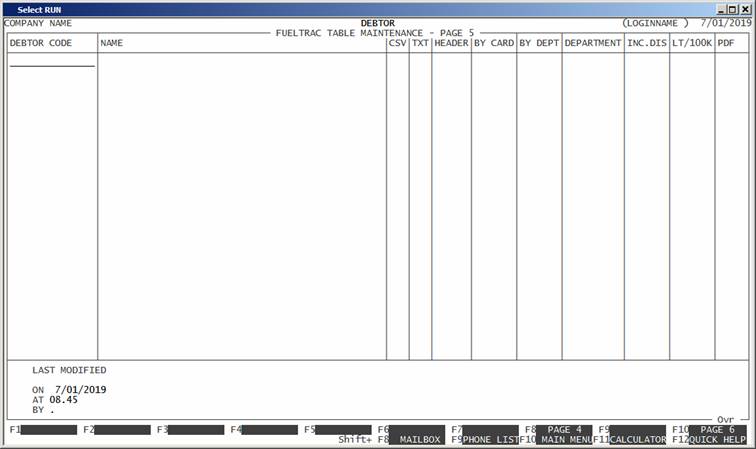
Here you can add up to 180 Debtors. Enter the Debtor
code and HiFinance will search to see if that Debtor exists. Irrespective of
how you enter the codes, HiFinance will display the Debtors in code order. You
cannot enter the same Debtor more than once.
The other columns that you need to fill in are:
CSV This relates
to whether a CSV file is to be exported for the client.
TXT This relates
to whether a TXT file is to be exported for the client. You must answer Y to at least one of the two
questions CSV and TXT.
HEADER This
relates to whether a header will be included as the first entry in any CSV file that might be created
(see above).
BY CARD This
specifies if the export it to be separated by card. If you answer N here, only totals by
account will be exported.
BY DEPT This
specifies if the export it to be separated by department. If you answer N here, only totals by
account will be exported.
DEPARTMENT This is the
department code. Some customers need this information on their reports.
INC.DISC. This is
only required by some customers. If you enter Y here, there will be 2 extra
fields at the end of the export. The first will be the theoretical discount for
this customer. This is based on the current discount value and is calculated by
transaction. There might be round-off errors because it might not exactly match
the total computed at EOM. Vis The EOM loyalty calculation is the total
sales (in litres) multiplied by the rate. The FUELTRAC report will calculate the litres by discount for each
transaction and add these up. There is bound to be some round-off and it will
be different for each calculation method. It is not expected that this will be
large. The second field represents any transaction fee and is also calculated
by transaction. There may be round-off differences, for the same reason.
LT/100K This option will attempt to
compute the average fuel usage for the transaction. HiFinance will look at the
odometer reading of the current transaction and the previous transaction (for
the same card). If both are non-zero and the current one is greater than the
previous one, HiFinance will compute the usage as Quantity purchased divided by
the difference between the odometer readings divided by 100. Note that this may
not work for every transaction, eg if either odometer reading is zero,
HiFinance will leave the average as zero.
PDF This relates
to whether a pair of PDF files will be created. These are the same as the EOM
Statement/Invoices. The difference is that a PDF is created rather than a print
or email or fax. The PDF’s will be placed in the same directory as the CSV
and/or TXT files. If your client requires a PD with the CSV and/or TXT, this is
a convenient way of creating them. The only other way is to run the Statement
and email it to yourself or direct them to the WEB page.