HiFinance
5
SECTION
1.5.7D.1 - ENTER DOCKET NUMBERS
USAGE: To site dockets that have been returned.
DISCUSSION: This function will only appear if you have the
Delivery Docket option enabled.
When you start the program, HiFinance will ask you
for 3 entries:
DATE†††††† This is normally todayís
date (unless you are backdating entries). This is the date that the docked was
returned.
DRIVER†††† This is the driverís code. It
is usually the driverís initials or name. There is no check made here, except
that the field cannot be left blank.
INVOICE NUMBER This must be
the number of an Invoice, and the Invoice must not have already been sited.
The screen will appear as follows:
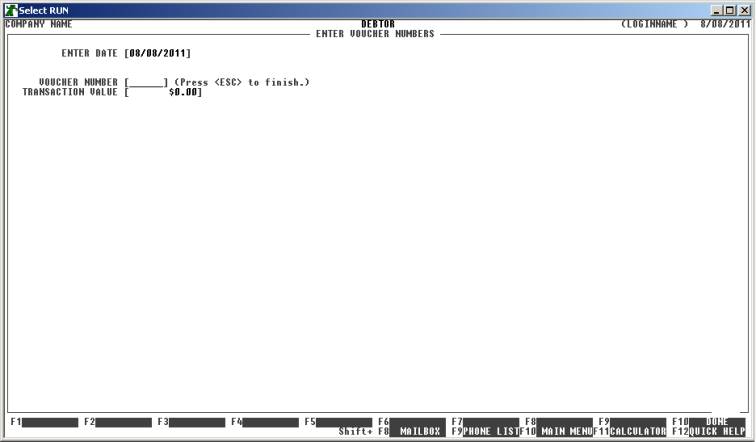
When you have entered a Voucher number and value,
HiFinance will attempt to match the entry to the Voucher. If found, HiFinance
will attach the date and user-code to that Voucher record. You will then be
asked for another Voucher number. This will continue until you have finished.
To end the sequence, press <ESC>.