HiFinance
5
SECTION
1.4.8I - CONTRACT REPORTS
This menu leads to functions that allow you to check
the status of customers and their monthly sales and their sales targets. This
menu will only appear if you have the Fuels option enabled.
The CONTRACT REPORTS
MENU is accessed as item 6 from the DEBTOR REPORTS MENU. (It may appear
further down if you have certain other options enabled.) On selecting this
function, the following will be displayed:
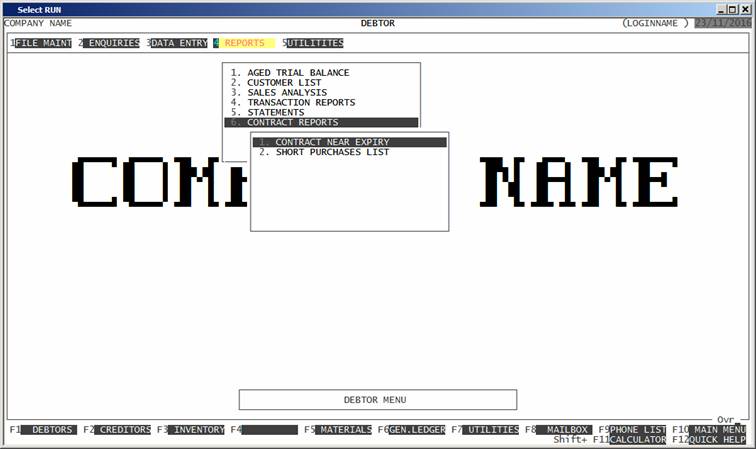
To return to the DEBTOR REPORTS MENU, press <ESC>.