HiFinance
5
SECTION 1.4
- DEBTOR REPORTS MENU
This menu leads to programs that allow you to report
on information in the Debtorsí sub-system. No reports printed from this menu
will modify or delete any data on file. The reports may be run at any time.
The DEBTOR
REPORTS MENU is accessed as item 3 on the DEBTOR MENU. On selecting this menu the following screen will be
displayed:
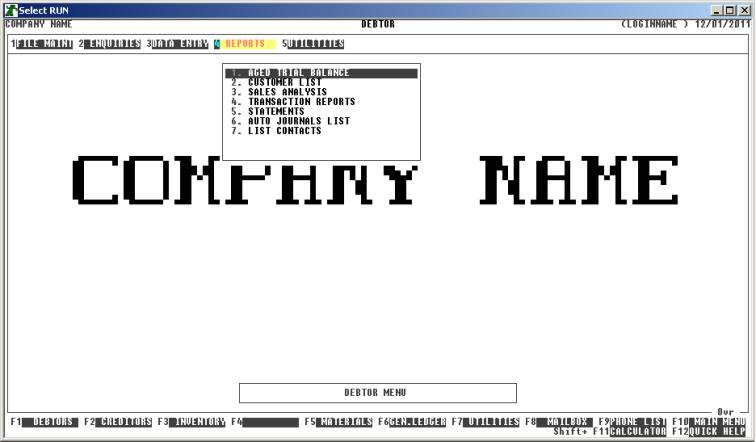
To
return to the DEBTOR MENU, press <ESC>.