HiFinance
5
SECTION
1.3.9I.3 – SHIPMENTS MENU
This menu leads to special programs that affect the
extended Pickup & Delivery programs. These program are designed to allow fast
entry of truck pickup and delivery information. Here you can enter an entire
truck run, starting from the pickup, moving through to the delivery, delivery
costs and reconciliation. The programs will create all the necessary purchases,
purchase orders and link to sales-orders. Invoices can be printed directly from
the entry when the update has completed. There is also the option to save a
partial entry if, for instance, you find that you do not have complete
information. Any number of shipments can be saved (for any number of trucks)
but it advisable to update each truck in date order unless the truck is left
with no fuel after the shipment is complete. Otherwise, complications will
occur with SOH in the truck, as each truck is maintained as a separate inventory
Location.
The SHIPMENTS
MENU is accessed as item 3 on the PICKUP & DELIVER MENU. On selecting this menu the following
screen will be displayed:
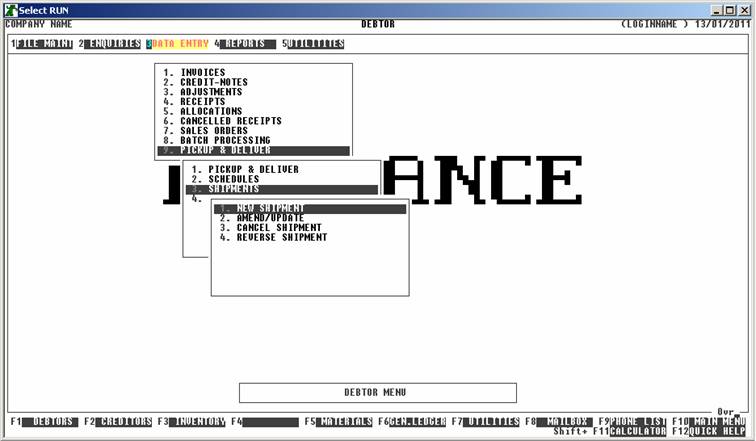
To return to the PICKUP & DELIVER MENU, press <ESC>.