HiFinance
5
1.3.8U.8.2
- DELETE REDUNDANT CARDS
USAGE: To delete redundant Gift and Pre-paid cards (based
on certain criteria). All transactions are removed from the Debtor transaction file,
but from nowhere else. It is that dangerous to set a cut-off date into the
current or last-year calendar dates. By default, HiFinance will set the date to
the day before the beginning of last-year.
DISCUSSION: This function is only relevant for sites using the
Cards System.
When you start the DELETE REDUNDANT BALANCES program you will be asked for certain
parameters. The screen will display as follows:
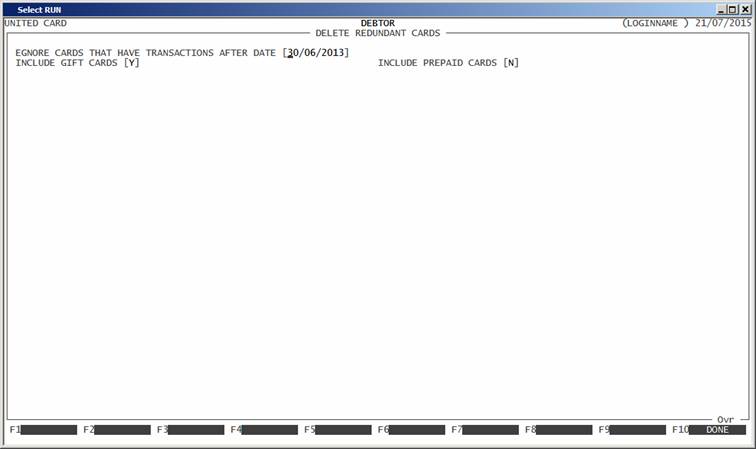
The options are as follows:
EGNORE CARDS THAT HAVE
TRANSACTIONS AFTER DATE This allows you to enter a
cut off date, which defines old cards. By default, HiFinance will enter the day
before the beginning of the calendar. Ie if last year starts July 2014, the
default date will be 1/6/13. This means that if a card is deleted, the
transactions in the General Ledger will have already gone. If you choose a
later date, it is possible that the General Ledger transactions will point to a
Debtor that has been deleted. Although this will not crash the enquiry program,
it will show an error. If this is understood, setting the date to a later date
will be acceptable.
INCLUDE GIFT CARDS If you wish to include Gift Cards in the process, enter Y. otherwise enter N.
INCLUDE PREPAID CARDS If you wish to include Pre-paid Cards in the process, enter Y. otherwise enter N.
When
you have finished entering the parameters, as described above, you will be
required to enter a final prompt before the process begins. You must answer YES to continue.
The program will then scan the G and P cards, excluding
GP and PP cards and excluding cards based on your stated parameters.
Accounts that have no transactions at all, or a non-zero balance, will be
ignored. All cards that pass the tests will be deleted along with any
subsidiary card records and all transactions (in Debtors, only). The program
will continue until ever card is check/deleted and then you will be returned to
MENU.